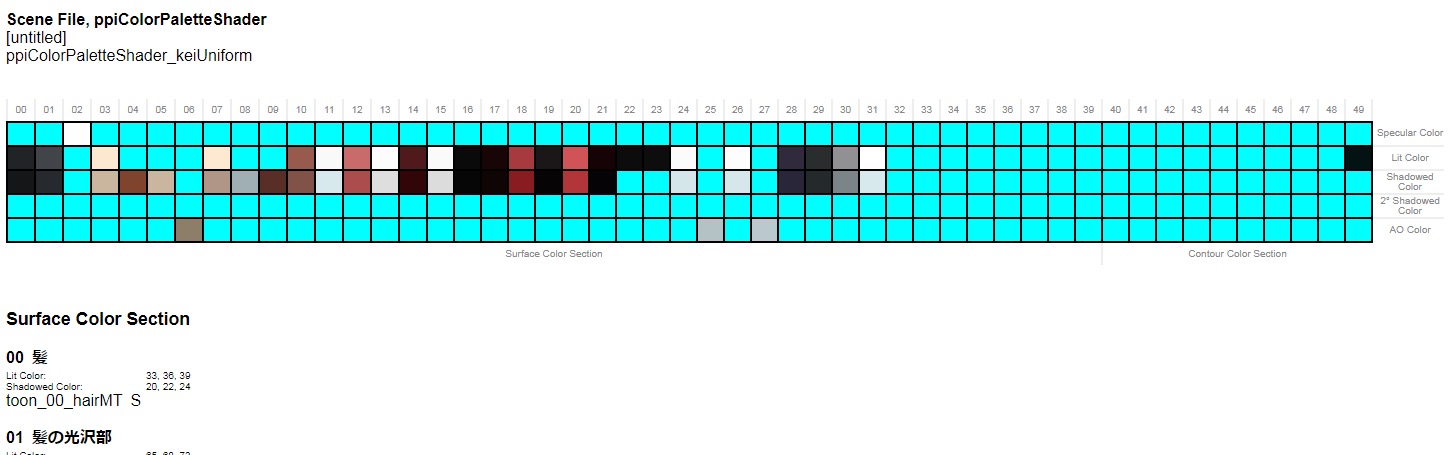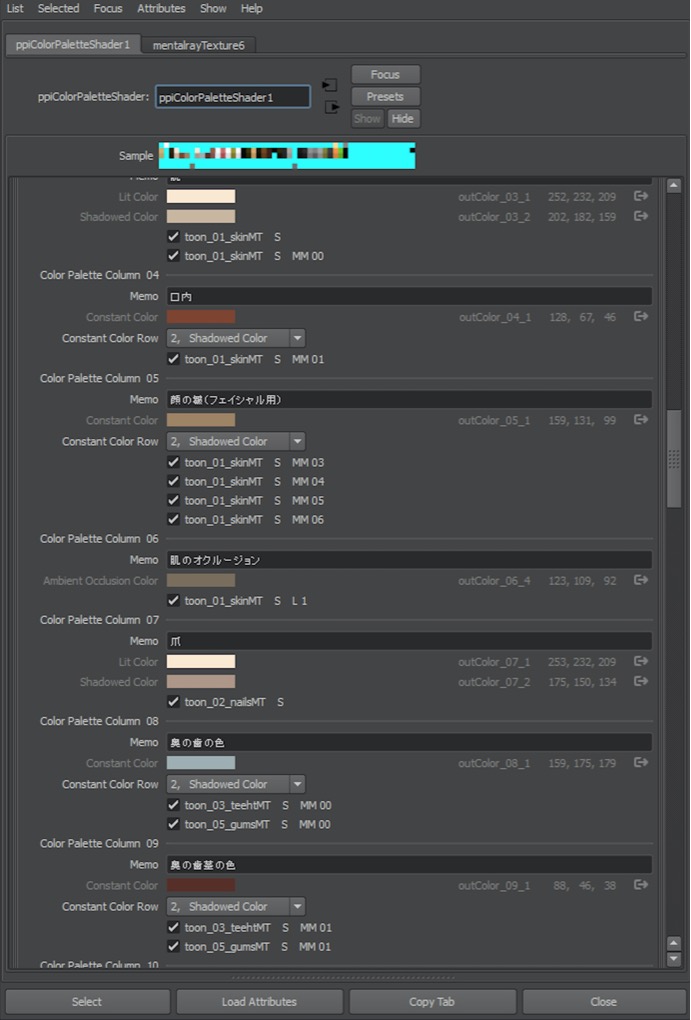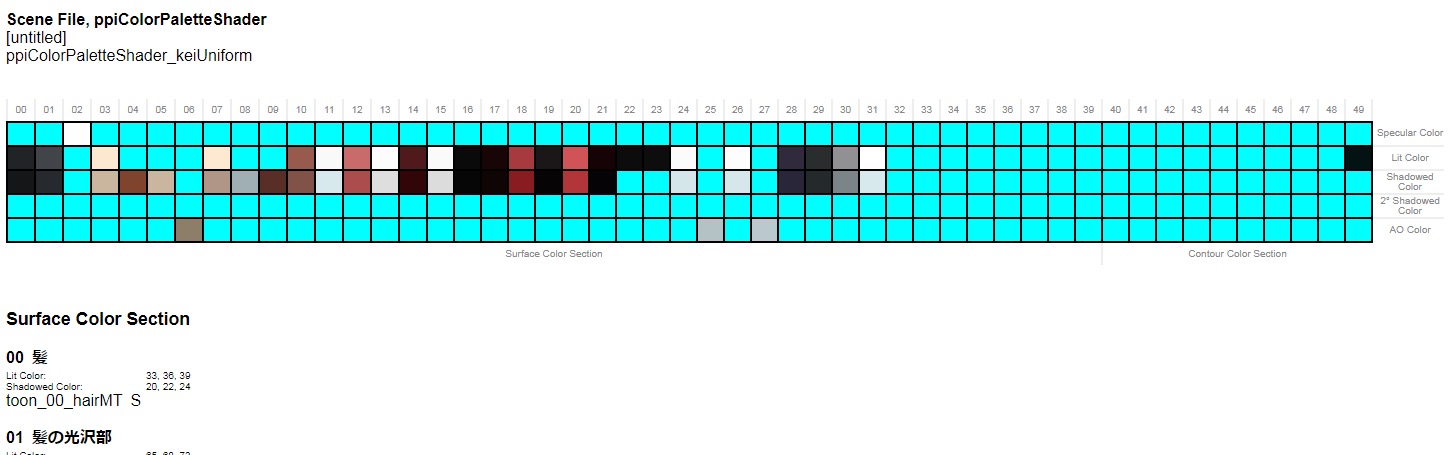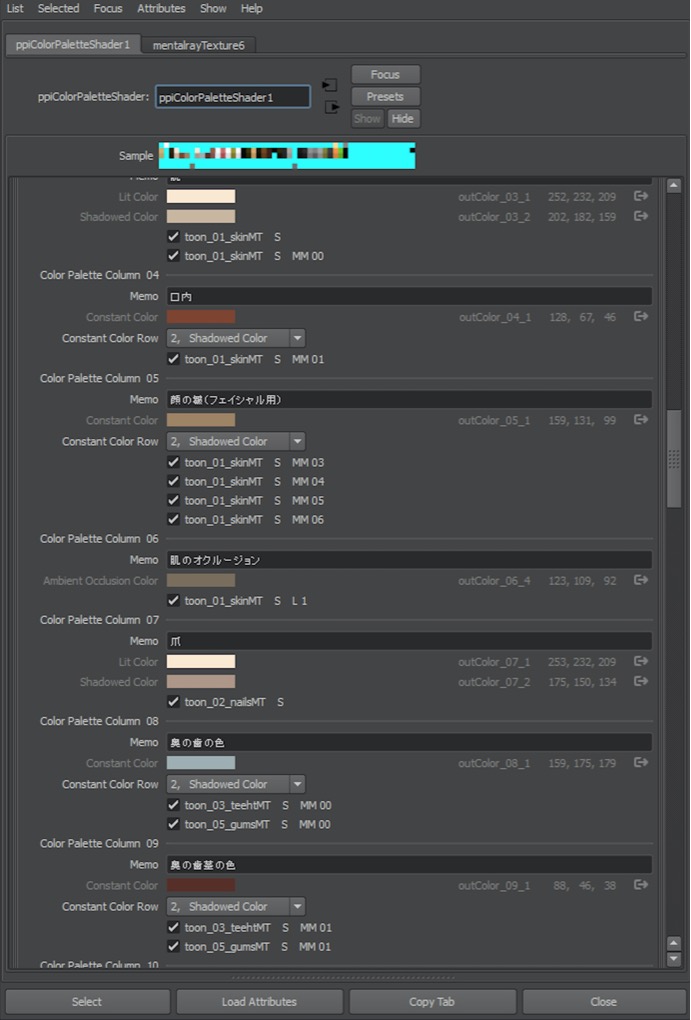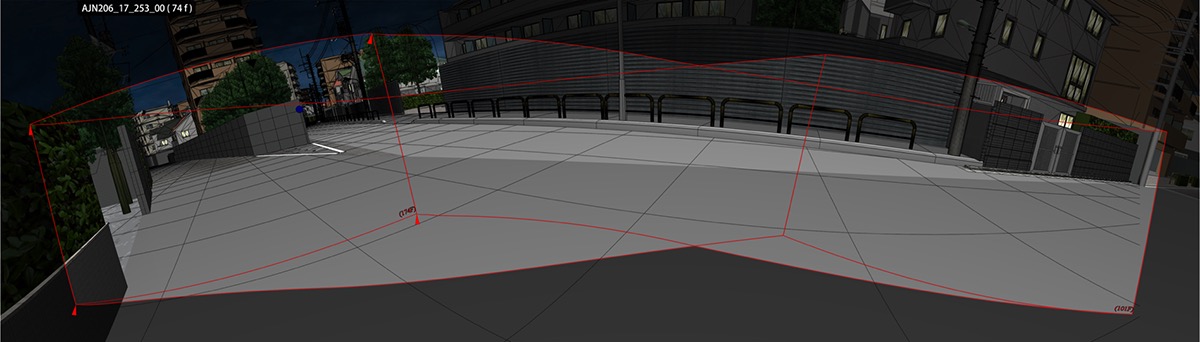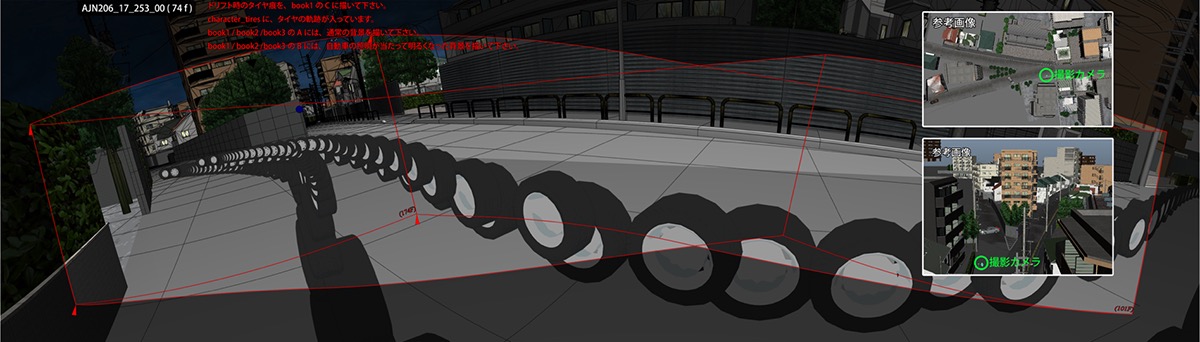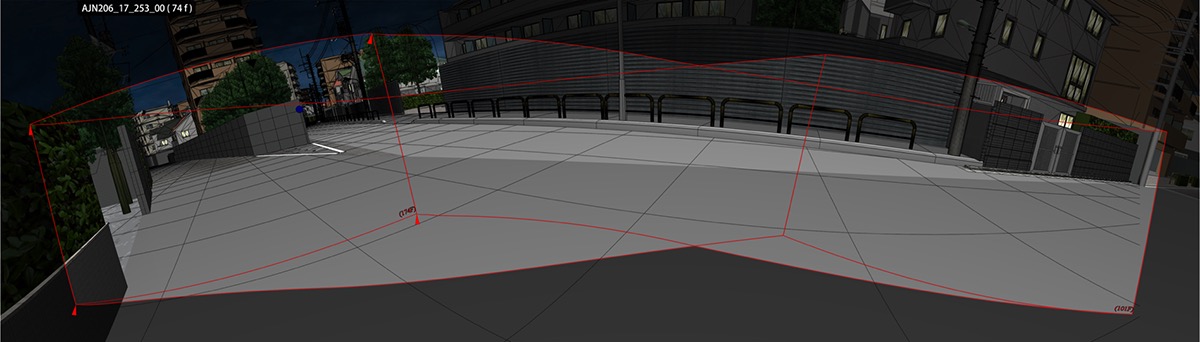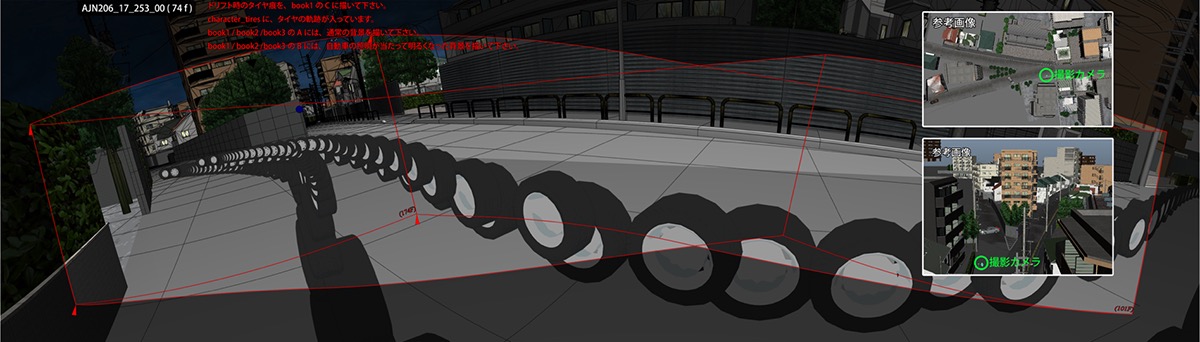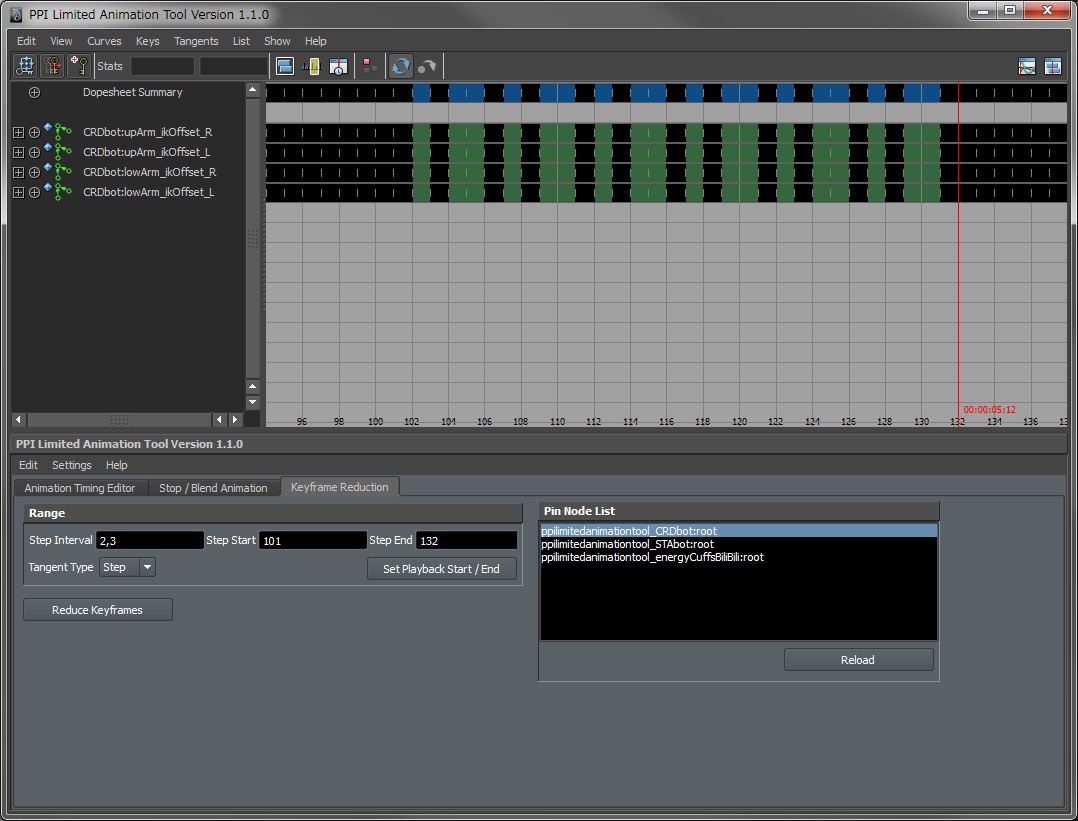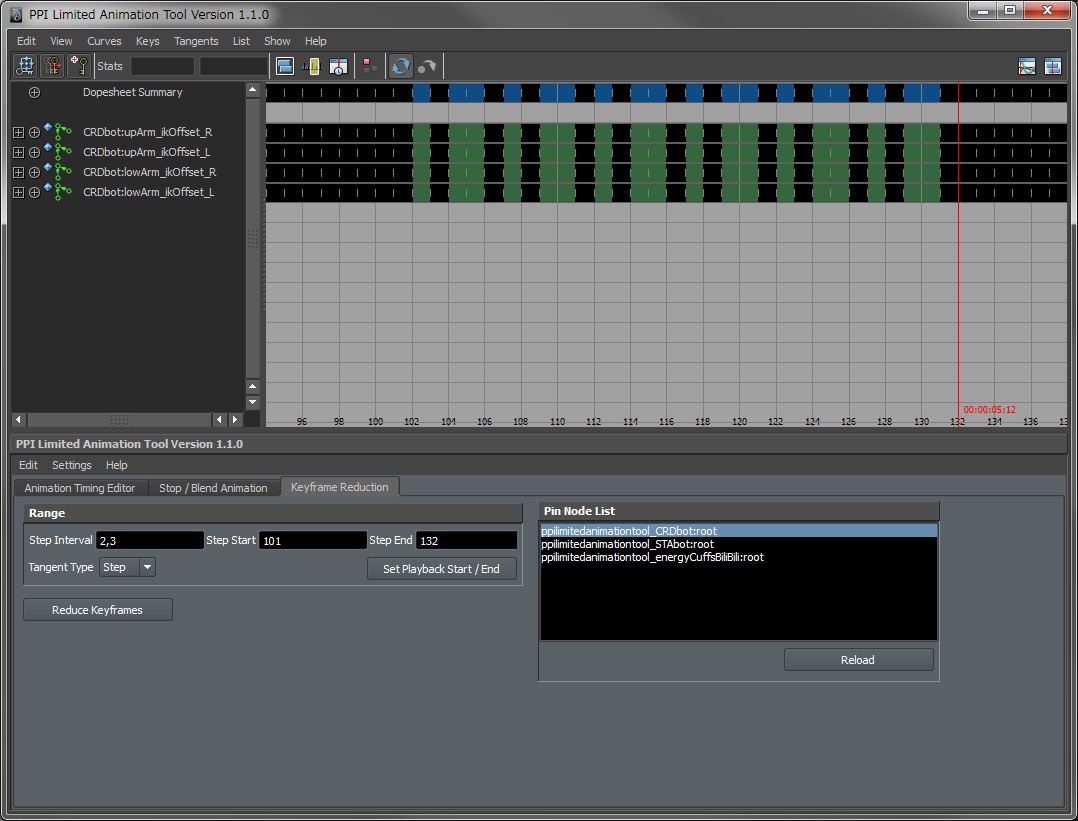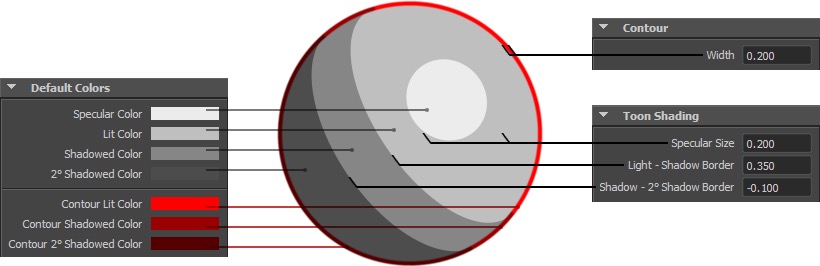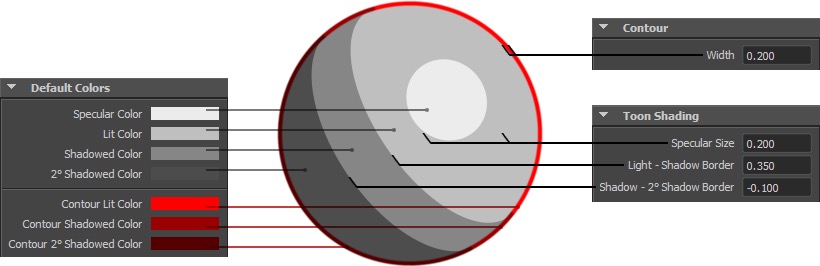2017年までのセルルック表現の基礎の振り返り
A review of Cel-look style basis until 2017
(株式会社ポリゴン・ピクチュアズ / スタジオフォンズ)
(Polygon Pictures Inc. / Studio Phones)
本資料は会合後にディスカッションされた内容を踏まえ記載しています。今後の会合の状況を見つつ加筆修正を含めブラッシュアップを進めていく予定です。
This material is written based on content discussed in previously held sessions. We plan on brushing up the content of this material and making revisions as we hold future sessions.
translated by PPI Translation Team
■概要
■Overview
日本の2Dセルアニメで培われた映像表現を、CGというツールを使用して表現しようとする活動は2000年前後から徐々にスタジオで取り組まれはじめましたが、当初はCGの活用は映像全体の一部に留まる程度で、キャラクターや主要な部分は手描きによるセルアニメというのが一般的でした。
2010年前後ぐらいからは、CGによる作画をメインとしたフルCGアニメーションとしての作品が増え始め、「セルルックCG」と呼ばれる分野が誕生しました。セルルックCG表現においては、各社日本の伝統的なセルアニメの表現をリスペクトしつつ、さらにスタジオ独自の表現手法やワークフローを開発しながら発展を続けており、現在に至ります。
技法についてはスタジオごとに個性的な部分もあり違いはありますが、ワークフロー上共通して特徴的と思われる基礎的な部分について、2017年までの状況を振り返りつつまとめていきたいと思います。
資料制作に用いたスクリーンショットなどはポリゴン・ピクチュアズで用意したため、多少偏りが残る文章になっていますがご容赦ください。
また、セルルックのパイプラインやインフラ面の課題については、別の関連資料の「セルルックCGパイプラインとその課題」でまとめたいと思います。
詳細や可能性の面に関しましては、下記2つをご参照頂けましたら幸いです。
セルルックCGパイプラインとその課題
https://a-film-production-technique-seminar.com/fppat/materials/ppi_phones_cel_look_pipeline_issue/index.html
手描きアニメを活かすセルルックパイプラインの可能性と課題とは
https://a-film-production-technique-seminar.com/fppat/materials/ppi_phones_possibility_celook_pipeline_challenges/index.html
While our studio was gradually starting to implement methods to replicate the Japanese 2D cel-look anime visual style using CG tools from around 2000, initially this was limited to using CG only partially, with characters or other important objects typically being drawn by hand. From around 2010, as the number of fully CG animated titles using cel shading increased, the field known as “cel-look CG” was born. With regards to this cel-look CG, various studios have been developing their own unique methods and workflow, while still respecting the traditional Japanese anime style, and continue to do so until today.
In terms of methodology, while each studio has its own idiosyncrasies, I would like to look back on the period up to 2017 with regards to the fundamental elements of a common workflow which could be considered characteristic to this style. Screenshots taken from productions at Polygon Pictures have been prepared for this document; as such we accept there may be some bias in our writing but we ask for your understanding.
Also, regarding pipeline and infrastructure aspects of cel-look CG animation please see the separate related document, "Cel-look CG pipeline and issues".
Cel-look CG pipeline and issues
https://a-film-production-technique-seminar.com/fppat/materials/ppi_phones_cel_look_pipeline_issue/index.html
The possibility of cel-look pipeline and challenges to take advantage of the hand-drawn animation
https://a-film-production-technique-seminar.com/fppat/materials/ppi_phones_possibility_celook_pipeline_challenges/index.html
■色彩設計
■Color design
色彩設計や色指定とは、セルアニメの時代からあるワークフロー上の工程で、アニメーションのキャラクターや乗り物、小道具など作画として描かれるものに対して、作品のスタイルや演出にあわせてどのような色を彩色するかを決定し、プロダクション工程での色付けの際のカラーパレットを作成します。
この役割と工程をセルルックCGでも継承しているスタジオは多く、あらかじめ色彩設計や色指定で作成されたカラーパレットをもとにレンダリング処理を行い、カラーパレットで指定した色がそのままレンダリング画像に反映されるようなフローとなっています。
またカラーパレットはストーリーの場面や演出にあわせてパレット内の色を調整することがほとんで、1本のTVシリーズを作成するのに数百といったカラーパレットが必要になることもよくあります。
一般的なCG映像制作でもカラーコレクションといった処理を利用しますが、セルひとつひとつごとにその色を決め、パレットとして保持するのはセルルックCG特有のフローであると言えると思います。
色彩設計のインフラ面の課題は、設計したカラーテーブルのスタッフ内での共有や対話ツールなどのコミュニケーションモデルのデザインにあり、これらはインフラやパイプラインデザインの課題と考え取り組むことが出来ます。
色彩設計で作成されたカラーパレット
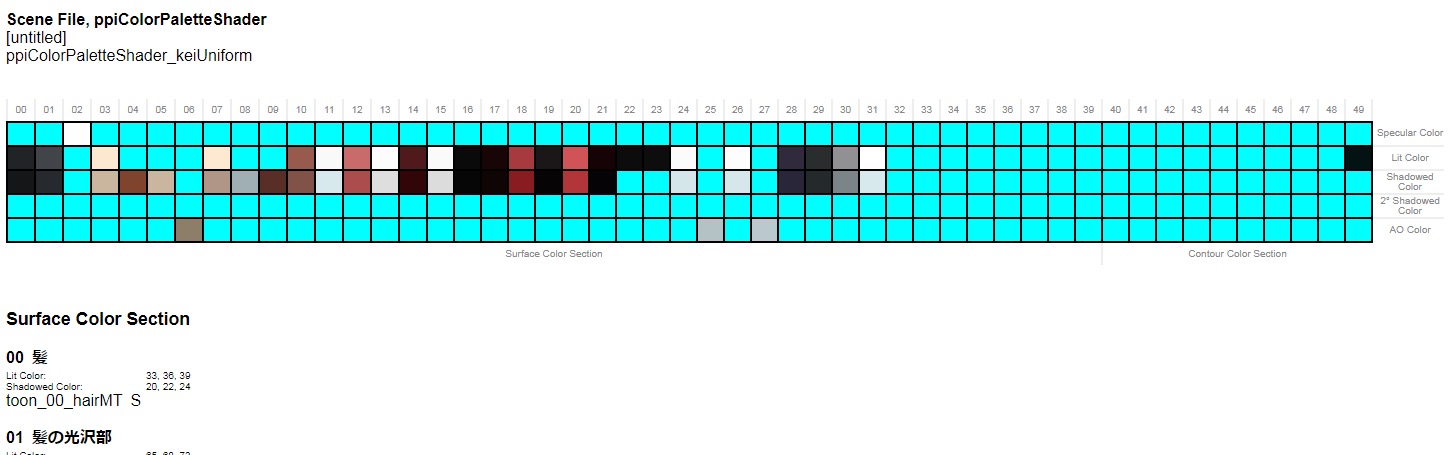
© Gamon Sakurai, KODANSHA/AJIN Production Committee. All Rights Reserved.
上記のように色彩設計で生成されたカラーパレットは、3DCG上ではシェーダーにパラメーターとしてロードされ、レンダリングされます。
パレットの番号とセル領域がマッピングされており、番号に応じた色値を使ってセル色が決定されます。シーンやライティングに応じてパレットを変更することにより、セル色が自動的に変更されるようなパイプラインとなっており、多少の仕様の違いはあるかと思いますが、商用のソフトウェアを含め、カラーパレットを使用したセルシェーディングでは同様な形式をとることが多いと思われます。
カラーパレットからシェーダーへのパラメータ変換(ポリゴン・ピクチュアズでのシェーダーの場合)
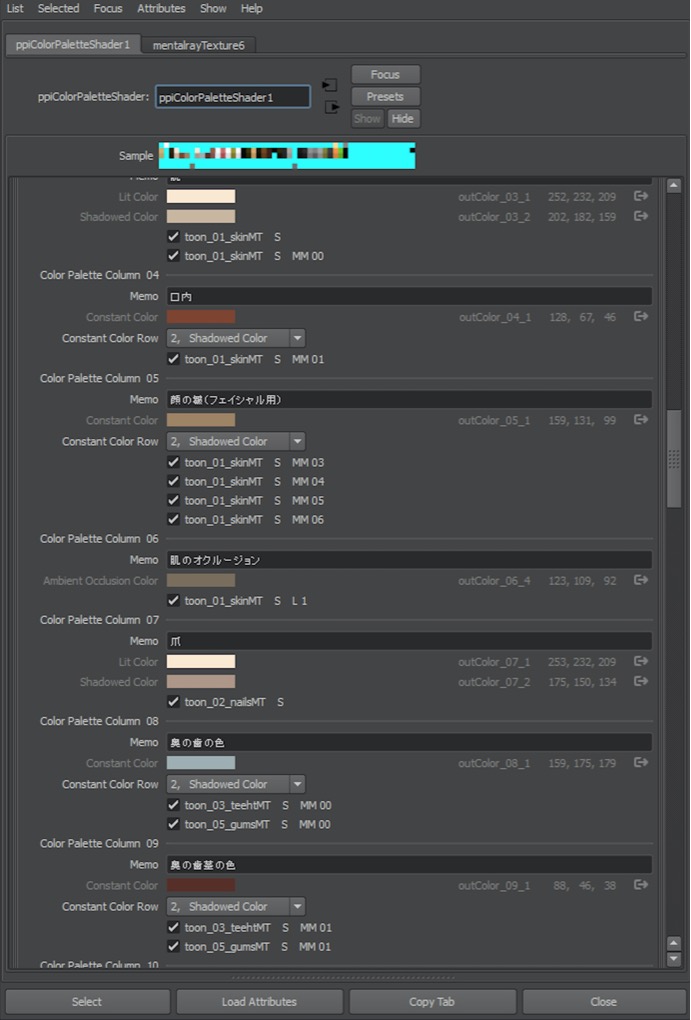
© Gamon Sakurai, KODANSHA/AJIN Production Committee. All Rights Reserved.
Color design or color specification was a workflow phase in the cel animation era when animated characters, vehicles, props, etc., would be drawn on 2D cels. The colors to be used in order to match the style and direction of a scene would be decided, and then a color palette created which would be used during the coloring phase of the workflow.
This role and work phase has been carried on by many studios in their transition to CG, where the color palettes created during the color design/color specification phase are used as a base during the rendering process, so that the colors specified in the color palette are those seen in the rendered image.
Also, in most cases the color palette will need to be adjusted to the location of the story or content of the scene, and in the course of a single TV series this may necessitate the creation of several hundred color palettes.
Standard CG production utilizes color correction processes, however as cels would be colored one at a time, all using the same colors, retaining the color palette system could be seen as one unique characteristic of the cel-look CG animation workflow.
The issues with color design from an infrastructure standpoint are in the design of the communication model, such as tools to help share the created color palettes among the staff and other communication tools, and these
A color palette created during the color design phase.
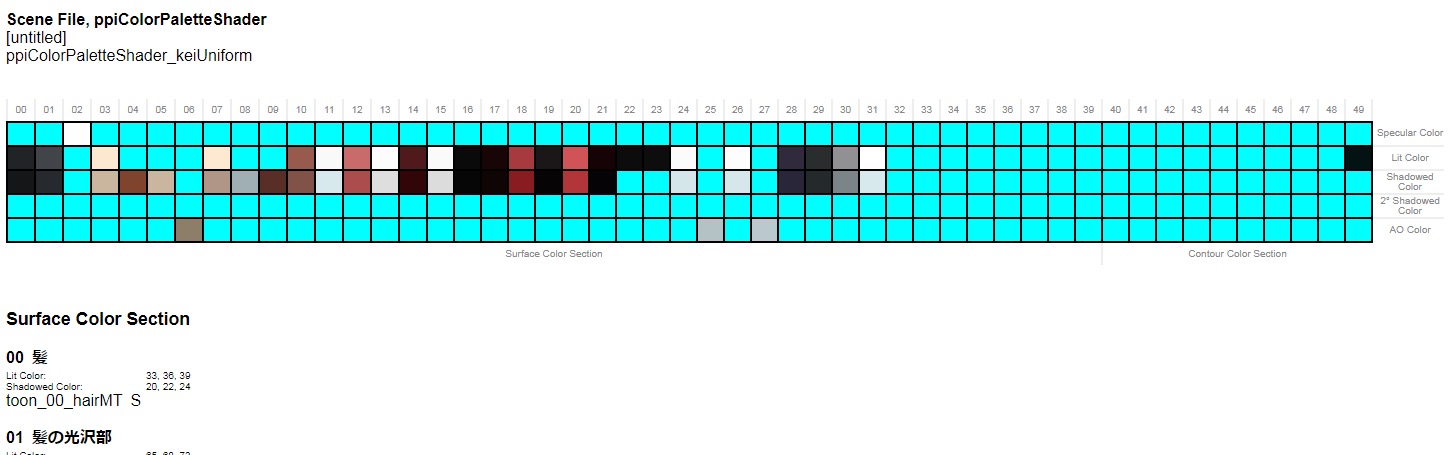
© Gamon Sakurai, KODANSHA/AJIN Production Committee. All Rights Reserved.
A color palette such as the example above is loaded as parameters into the shader in 3D CG, and then the image is rendered.
The palette numbers and cel areas are mapped and cel colors decided using color values based on the palette numbers. The pipeline is set up so that, depending on the scene and lighting, cel colors can be automatically changed by switching the palette. While there may be some slight differences in specifications, I believe that many cases of cel shading using color palettes will utilize a similar system, including the use of the same commercial software.
Parameter conversion from the color palette to the shader (in the case of Polygon Pictures’ shader)
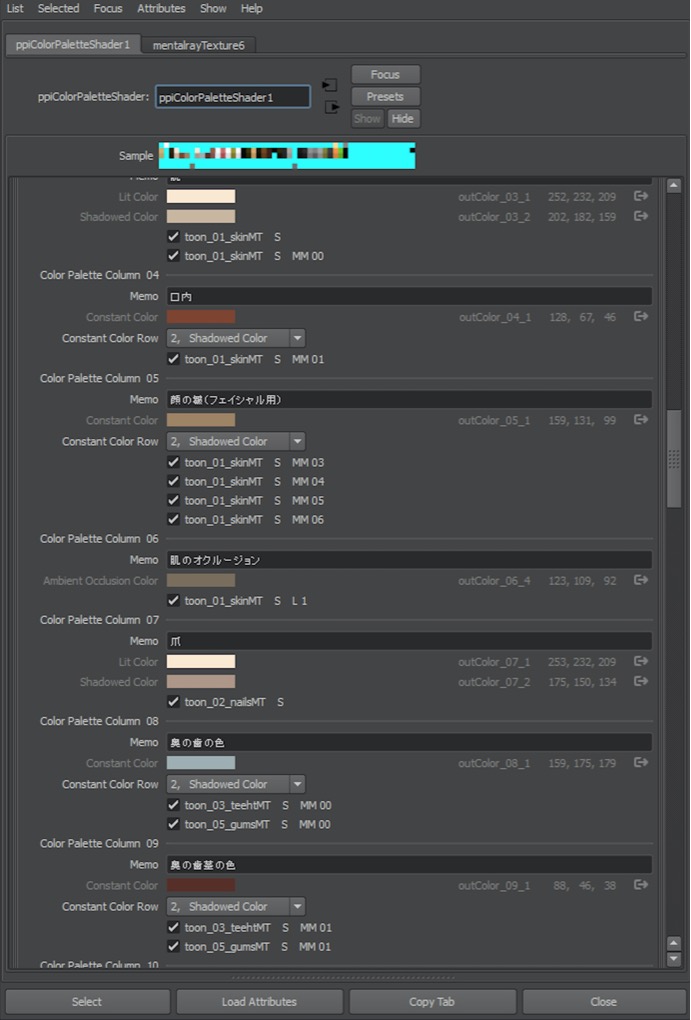
© Gamon Sakurai, KODANSHA/AJIN Production Committee. All Rights Reserved.
■背景美術
■Matte painting
セルルックCGではセルアニメ同様に、背景は手書きによる美術として制作されることが一般的です。
背景を3Dで制作している場合でも、そのテクスチャには美術として作成された絵をベースにそれをテクスチャマッピングすることもしばしば行われます。
背景美術を制作する前には、そのシーンのカメラークに対して必要な背景描画エリアを背景美術を描くアーティストに伝える必要があり、その指示書となるデータは「原図」と呼ばれます。
3Dカメラを利用した、ダイナミックなカメラワークを活かすためには、この原図という工程は非常に重要で、原図をもとに作成された背景美術をプロジェクションマッピングといった手法で、2.5次元的に合成されることが多いです。
この背景美術が利用される理由としては、3Dアセットでの制作がコスト高になってしまう点や、セルアニメの表現様式を模倣する際に必要不可欠な要素となっていることが挙げられます。近年では写真などから自動的に背景美術を生成したり、写真から3Dの背景セットを自動的に生成するような技術も発展してきていますが、スタイルも含め完全に自動化することが難しい部分もあり、効率化が求められる部分もありますが、まだまだ手描きによる背景美術の制作が一般的となっています。
背景美術のようなマットペンディングは今後も需要が続くと思われますが、効率的な3Dアセットでの背景制作やドローイング処理の自動化など技術的に取り組むべき課題も多い分野と思われます。
また、ブラシマネジメントや色彩設計との連動などによる対話性の高いアートディレクション用の管理ツールなどの取り組みは、取り組みと言えるような段階のものが出て来ておらず、今後サーバサイドでのワークフローへの可能性を模索しながら、それらのアートディレクションと実作業をシームレスにつなぐツール開発なども検討していく必要があると考えています。
背景美術

© Gamon Sakurai, KODANSHA/AJIN Production Committee. All Rights Reserved.
DCCツールのカメラから生成した背景美術が必要な領域
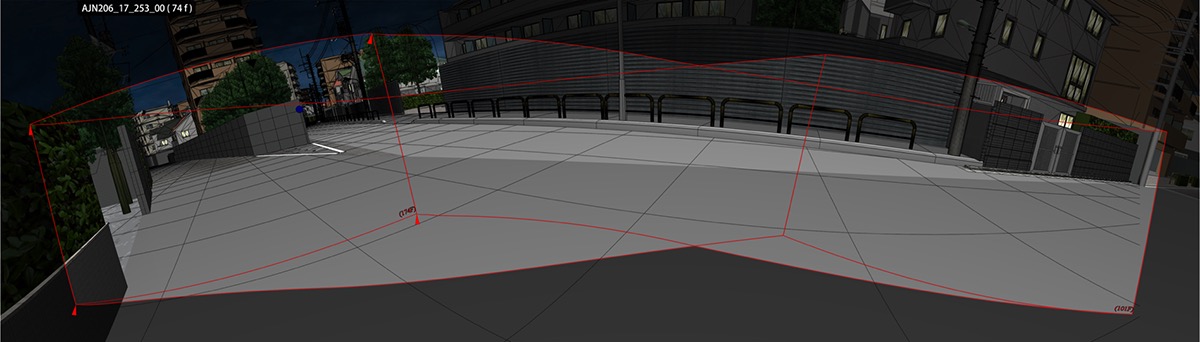
背景美術アーティストへの申し送りをペイントオーバーしたもの(原図)
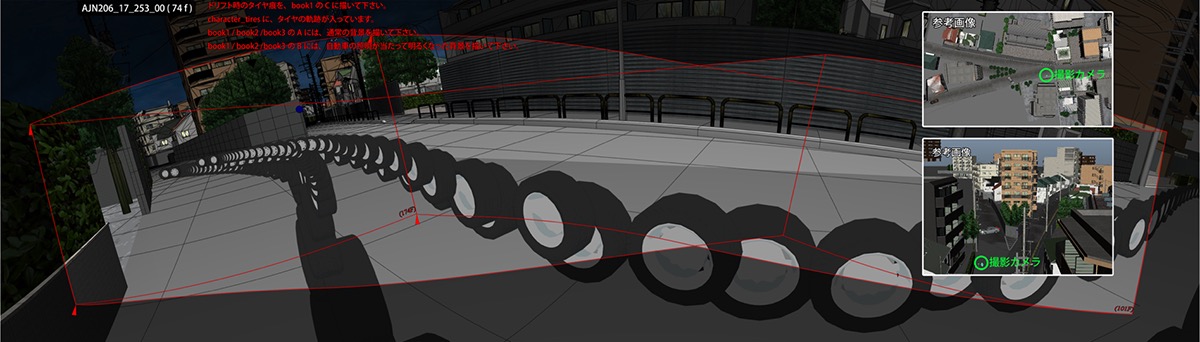
作成された背景美術

© Gamon Sakurai, KODANSHA/AJIN Production Committee. All Rights Reserved.
In the same manner as traditional cel animation, in cel-look CG animation the standard method to create background is 2D.
Even in cases where the background are created in 3D, the textures for these frequently use texture mapping based on a painted image.
Before the background are created, the area which the background must cover needs to be conveyed to the background artist, and the data which forms the “blueprint” for this is known as a layout diagram (or genzu, in Japanese).
This background layout stage is extremely important to create dynamic camerawork using 3D camera movements, and in many cases the image created from this diagram can be used with projection mapping to create a “2.5D” composite.
Reasons often cited for using these painted background are the costs of 3D asset creation and the necessity of 2D background for imitating some of the characteristic visual patterns of cel animation. In recent years technology has been being developed to create background images or even 3D assets automatically from photographs, but there are still areas, including stylistic ones, which cannot be fully automated, and while efficiency is always sought after, painting these background by hand continues to be the standard.
While I believe the demand for this background-style of matte painting will continue in future, it can also be envisaged that this area will be subject to some interest in the implementation of processes to automate background creation and painting. Also, while management tools for highly communicative art direction such as brush management and color palette integration are not yet at a point where we can say they are being actively implemented, going forward I believe it will be necessary to look into development of tools to seamlessly link art direction and the actual art tasks while feeling out the possibilities relating to workflow on the server side.
A painted background

© Gamon Sakurai, KODANSHA/AJIN Production Committee. All Rights Reserved.
Image showing the area which needs to be painted for the background, generated from the DCC tool’s camera
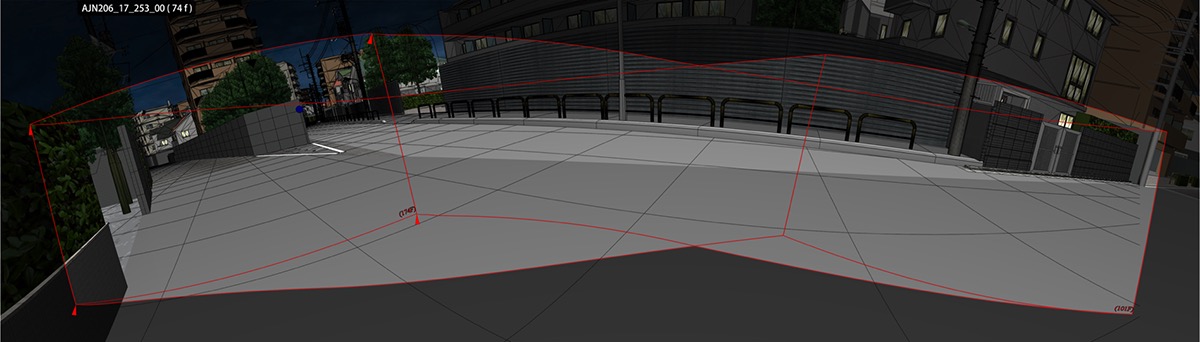
The final layout diagram (genzu) including notes to the background artist.
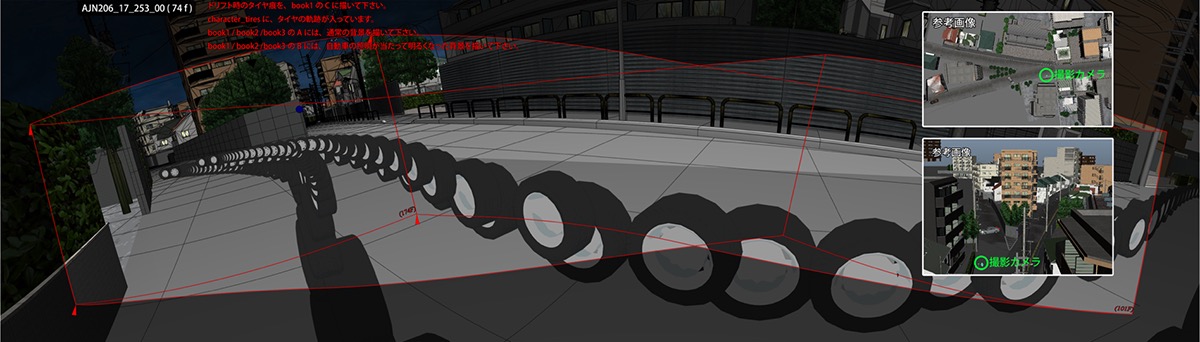
The finished background.

© Gamon Sakurai, KODANSHA/AJIN Production Committee. All Rights Reserved.
■リミテッドアニメーション
■Limited animation
セルアニメスタイルの映像表現として、最も重要かつCGでの表現が難しい領域となるのがアニメーションの部分となります。日本のセルアニメはすべてのフレームでアニメーションがリアルに動いておらず、簡略化されたかたちで、2フレームや3フレーム毎にアニメーションが付けられています。もともとはコストを抑えるためにセル画の枚数を減らすことを目的に考案された手法ではありますが、その特徴的なアニメーションは長い歴史のなかで発展し、現在ではリミテッドアニメーションと呼ばれ、日本のアニメーションの手法として確立されています。
このアニメーション表現はキーフレームを補完するようなCGでのアニメーションとは決して相性が良いものではなく、単にフレーム数を減らした(コマ落ちした)アニメーションを制作すればよというわけでもなく、各社様々な工夫をしながら、この手描きでのアニメーション表現を取り込もうと試行錯誤を行なっています。
ある一定の部分はツールなどで支援することも可能ですが、多くの場合がアニメーターのスキルに大きく依存している箇所であり、作品の品質に大きな影響をあたえる部分にもなっています。
またアニメーションカーブがステップ化され、コマが抜かれたように作成されているアニメーションでは、フレーム毎に連続なデータを必要とするシミュレーションやモーションブラーといった処理などで、計算が正しく行えないケースがあり、フルフレームでのアニメーションデータとコマ抜きされたアニメーションデータを行き来できるような仕組みがパイプライン上で必要となります。
リミテッドアニメーションのための支援ツール
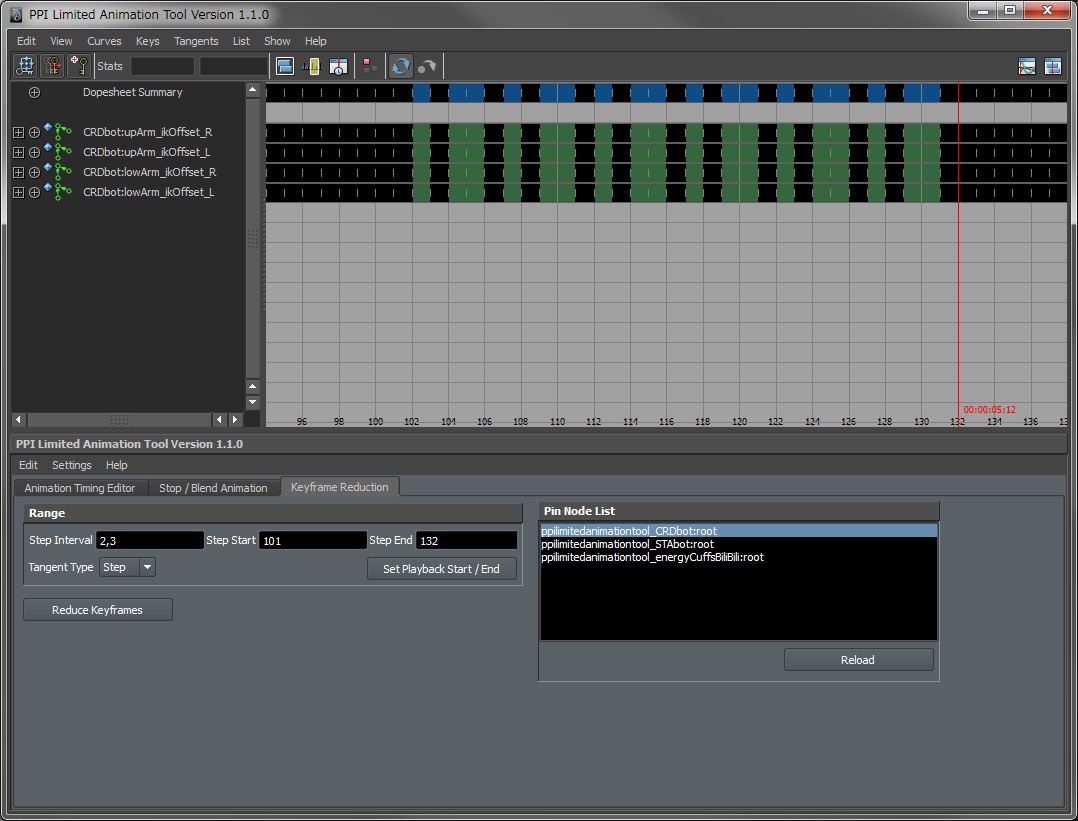
Perhaps the most important, and difficult to achieve in CG, aspect of the cel-look style is the animation. Japanese cel animation is not animated realistically, with movement on every frame, but in a simplified manner where the movement occurs on every second or third frame. This method was originally employed to reduce the number of cels to be drawn and thereby reduce costs; however this characteristic animation style has been developed over a long history, and known now as “limited animation” it is well-established as the style of Japanese animation.
This style of animation is ill-suited to CG animation in which keyframes are automatically interpolated, however the solution is also not as straightforward as simply dropping (or “stepping”) every other frame. Each studio has been refining its own methods to replicate this hand-drawn animation style through a process of trial-and-error.
One area consistent across all studios is likely to be the use of tools to support the process, however in most cases there are still areas that depend heavily on the animator’s skill, and will have a large impact on the quality of the finished title.
Also, in cases where animation curves are stepped in order to drop frames, this can cause issues in the rendering process for phases which require uninterrupted data for each frame, such as simulation and motion blur. Therefore, a pipeline which is able to handle animation data in both stepped and unstepped forms is required.
A support tool for limited animation.
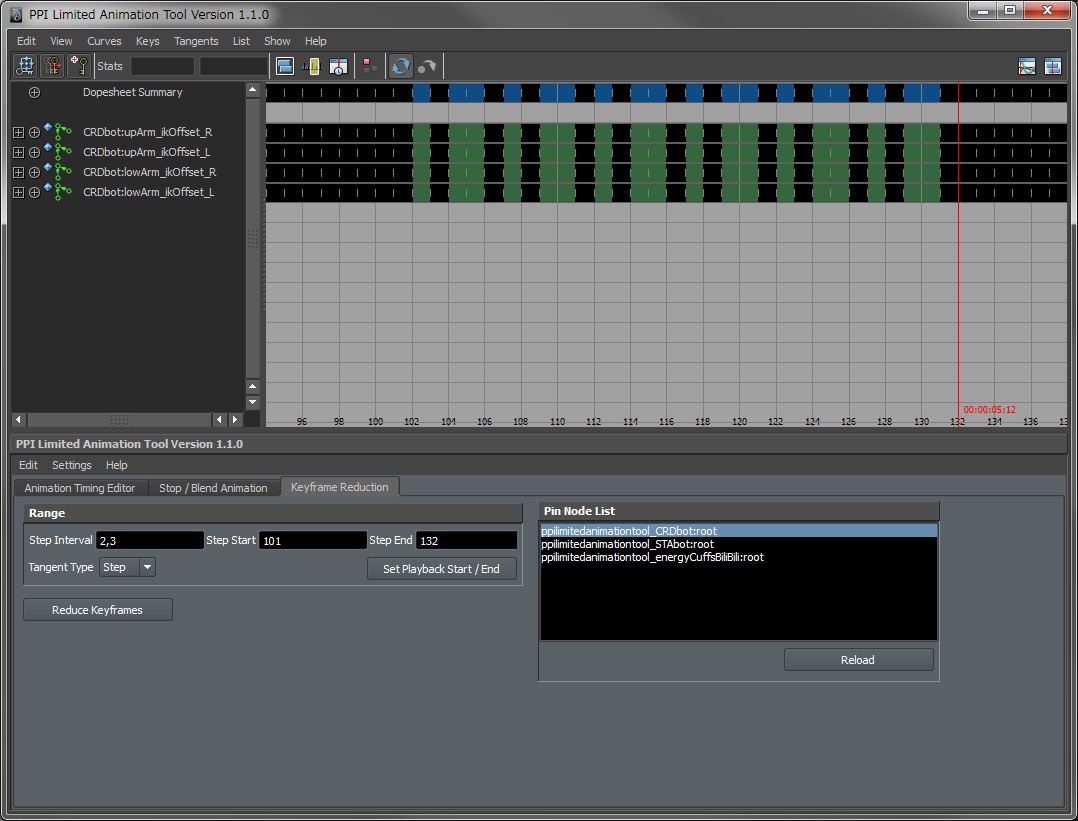
■セルシェーディング
■Cel-Shading
セルアニメのようにある決められた領域に対して色を彩色していくような質感を表現するために、セルルック専用のシェーダーが用いられます。
またセルルックCG表現では輪郭線も描画も必要で、レンダリング時に輪郭線の描画も一緒に行うことが一般的です。セルルックCG表現ではこの輪郭線の描画が非常に重要で、手描きの風合いを出すために欠かせない要素となっており、またさまざまな表現のバリエーションのために、柔軟性の高い豊富な機能がレンダラーに求められます。各スタジオが苦労している部分であり、また各社が個性を発揮するために工夫を重ねている部分でもあります。
また、レイトレースをベースとしたレンダラーを使用して輪郭線を描画する際には、輪郭線の精度やフレームごとのフリッカーが起きやすいという課題もあます。商用レンダラーの場合、このユーザー側でレンダラーの内部設計へ直接関与、つまりAPI越しの介入ではなく、ソースコードへのフルアクセスが出来ないことがほとんどなため、商用レンダラーを扱う場合の限界が出てきているようにも思えました。マテリアルとしての各種データでの長期運用の課題を含め、インフラの仕組みの変遷と長期運用に向くアプローチの模索が今後の課題にも思われました。
輪郭線およびセルシェーダーの基本
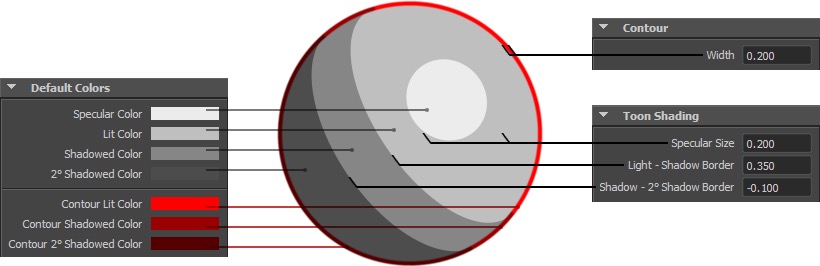
In order to replicate the look of cel animation, in which certain areas are filled with a certain color, specialized cel-look shaders are utilized.
Another necessary component of the cel shaded-look is the outlines, which are typically generated at the same time as the rendering of the image. The rendering of these outlines is extremely important to the cel shaded CG look in order to maintain the feeling of hand-drawn animation, and in order to keep the numerous variations these can have, a renderer which is both flexible and feature-rich is a necessity. This is an area in which all studios struggle, and continually attempt to refine as it is also an area in which the studio’s individualized look can be showcased.
Also, when using ray tracing-based renderers to generate outlines, there are issues with outline accuracy and outlines flickering between frames. With commercial renderers, as the inner workings of the software are not usually available to interact with from the user side; i.e., full access to the source code and not simply via an API, this can be a limitation on their use. Among the issues to be tackled going forward are infrastructure setup transitions and approaches to long-term operation, including the long-term use of the data for the various kinds of materials.
The basic setup for outlines and cel shading
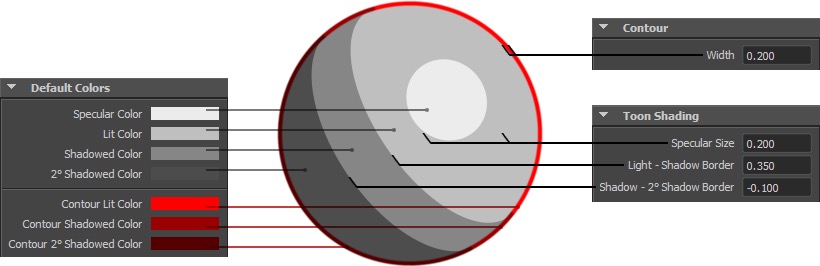
■ライティングと合成
■Lighting and Compositing
一般的なCG映像制作の場合、ライティングではライトの位置関係などから光のエネルギー物理的に計算するといった処理を行い、その物体の色や質感を計算していきますが、セルルックCGでは予めカラーパレットによって
アウトプットの色がきめられているため、レンダリング処理では、そのセルの領域と影の領域を計算し、カラーバッレットの色を割り当てるということが主な処理となります。
ポリゴン・ピクチュアズでは、セルルックCGを始めた当初は、カラーパレットに対応したシェーダーを開発し利用していましたが、運用が煩雑になりがちでコストもかかるため、現在はカラーパレットを使ってレンダリングを行わず、同様な機能を合成側で実装し、よりワークフローを簡素化するようにしています。
そのためライティングの情報としてはシンプルなものが多く、Directional Lightと呼ばれる方向性を支持したライト(並行ライト)が基本的に用いられます。またCG的に単に計算されただけの領域では、意図した領域が得られないケースもあり、オブジェクトの法線に編集を加えたり、形状そのものを変更することにより、よりセルアニメ的な様式にマッチするような処理も場合によっては加えられます。
レンダリングされた画像を合成し、そこにアニメ的なポスト処理を加えいてくことも行います。セルアニメ時代では「撮影」と呼ばれる工程となりますが、伝統的な技法が数多く存在します。
CGで制作することの特性を生かし、レンダリング時に多くの情報をレイヤーとして出力し、それらを合成時に活用して表現の幅を拡張したり、合成時に3Dカメラを使用して2.5次元的な合成をすることによって、よりダイナミックなカメラワークでの絵作りを可能にしています。また前述の背景美術などはこの工程でCGでレダリングされた画像と合成されます。
セルアニメ時代はこの合成を行う「撮影」という工程はワークフロー上、出来上がってきたセル画を合成するといった限定された範囲の作業でしたが、
CGでのアニメーション制作では、このライティングと合成という工程は密接に関係しているため、同一の工程として統合されることが多く、レンダリング処理での負荷を考慮しながら、レンダリング時に行う処理と合成時に行う作業とのバランスを調整しながら、作業が進められることがほとんどです。
しかしながら、レンダラーから多くのバッファ画像を出力すると、データサイズの肥大化や合成時のソフトウェアのレスポンスを低下させてしまうこという課題があります。これらはストレージへの性能要求を高くしてしまうアプローチなため、バッファ画像を用いないアプローチの模索や、ストレージ側で何らかも検討を行う必要があるようにも考えています。
合成時に使用するレンダリングからの出力バッファ画像

© Gamon Sakurai, KODANSHA/AJIN Production Committee. All Rights Reserved.
In the case of standard CG production, the light’s energy is calculated physically from the positions of the light sources, etc., and how this is affected by an object’s color or surface material; however in cel-look CG, as the output color is determined by the color palette, the main function of the rendering process is to define the area of the cel and area of shadow, and assign the colors from the color palette. At Polygon Pictures when we first began working with cel-look CG, we used shaders that had been developed to integrate color palettes, however the workflow needed to support this became too complex and drove up costs, and therefore we currently do not use the color palette system when rendering, and instead have implemented a solution giving similar results in the compositing phase instead, making for a much simpler workflow.
For this reason, the information handled at the lighting stage is mostly simple, generally using a light called a “directional light” which maintains the light in a certain direction. Also, as there are many cases where this simple CG render is not sufficient to create the lit/shadow area shapes desired, in these cases various processes are added to match the cel anime style, such as editing the object normals or even editing the geometry of the object itself.
Anime-style post treatments are also added to the rendered, composited images. In the cel anime era this was known as satsuei (“shooting” or “cinematography”, “compositing”) in Japanese, but many of the traditional techniques still exist. Making use of the nature of CG, layers with many kinds of information can be output when rendering, which can then be used during compositing to create a wider range of visuals, as well as make use of 3D cameras with 2.5D-style compositing to create shots with dynamic camerawork. Also, the painted background mentioned previously are composited with the 3D renders at this stage.
In the cel anime era, this satsuei compositing stage was limited to working with the finished cels, but in CG animation, as the lighting and compositing phases are closely linked, in many cases these are treated as the same phase. This means that thought is generally given to the balance of the processes to be done in rendering, and work to be done in compositing, and adjustments made accordingly.
However, when a renderer needs to output numerous buffers this leads to issues with increased file sizes and slower responses from the software being used for compositing. As this approach places increasing performance demands on the storage, I believe we will need to also consider approaches which do not rely so much on buffer renders, or look into options further on the storage side.
Buffer images output during rendering, for use in compositing

© Gamon Sakurai, KODANSHA/AJIN Production Committee. All Rights Reserved.