大規模アニメーション制作における2.5/3D背景制作ワークフロー
2.5/3D background workflow in large-scale animation production
(株式会社ポリゴン・ピクチュアズ)
(Polygon Pictures Inc.)
本資料は会合中のポリゴン・ピクチュアズからの講演内容をまとめながら、その内容を多少補足するかたちで記載させていただいています。
This material is described in a form supplementing the content of the lecture by Polygon Pictures from the meeting while summarizing the contents.
translated by PPI Translation Team
■概要
■Overview
本資料は会合中の講演「大規模アニメーション制作における2.5D/3D背景制作ワークフロー(株式会社ポリゴン・ピクチュアズ)」の内容を記載したものとなります。
大規模な制作案件でのマットペイントや背景美術の活用について、これまでポリゴン・ピクチュアズが制作のなかで取り組んできた内容となりますが、プロダクションにおけるあくまで一例として、少しでもみなさんのご参考になれましたら幸いです。
This document summarizes the content of the in-session seminar "2.5/3D background workflow in large-scale animation production (Polygon Pictures Inc.)". It will explain how Polygon Pictures deals with the creation of matte paintings and background paintings in large-scale productions.
We hope this information is of benefit to related parties as no more than a single example of CG animation production.
■マットペイントの導入
■Implementing Matte Paintings
ポリゴン・ピクチュアズでは海外の大型TVシリーズを制作が始まった2010年頃より、プロダクションの規模が大きくなり社内のワークフローやパイプラインシステムなども大きく変わってきました。特に大型のシリーズ制作ではクライアントからの品質への高い要求を達成しつつ、スケジュールの厳守や多くの物量を安定的に制作していくための生産性を高めることも重要で、制作の手法や仕組みそのものの試行錯誤を続けてきました。
そのなかでの課題のひとつとして、シリーズ制作においては大量の背景を制作していくことが求められ、効率性と品質のバランスをとっていくための手法のひとつとして、背景へのマットペイントの導入がスタートしました。
実際に1話あたり300〜350のショット数があり、シリーズで標準的な話数である26話を制作した場合映画6本分に相当するため、それらに登場する背景をすべてを3DCGアセットとして制作した場合には、多くの工数と時間がかかってしまいます。
そこで近景には3Dアセットを制作しつつ、中景、遠景などにマットペイントを導入することにより、すべてを3Dアセットで制作するよりも効率的に制作できるワークフロー整備し、それらをパイプラインシステムに対応させることによってより高い生産性を目指していきました。
2Dの背景美術を最終的にはコンポジット時にプロジェクションマッピング(カメラマッピング)を使用して合成するため、カメラワークには一定の制限が発生しますが、ここではカメラに3Dノーダルパンのアニメーションを設定した場合を例にして、その制作過程を紹介したいと思います。
まず3D空間でノーダルパンのアニメーションがついたカメラから、LatLong Lens Shaderを用いて背景マットペイントが必要となる範囲を指定してレンダリングを行います。
a) 3D空間上のカメラとレンズシェーダー
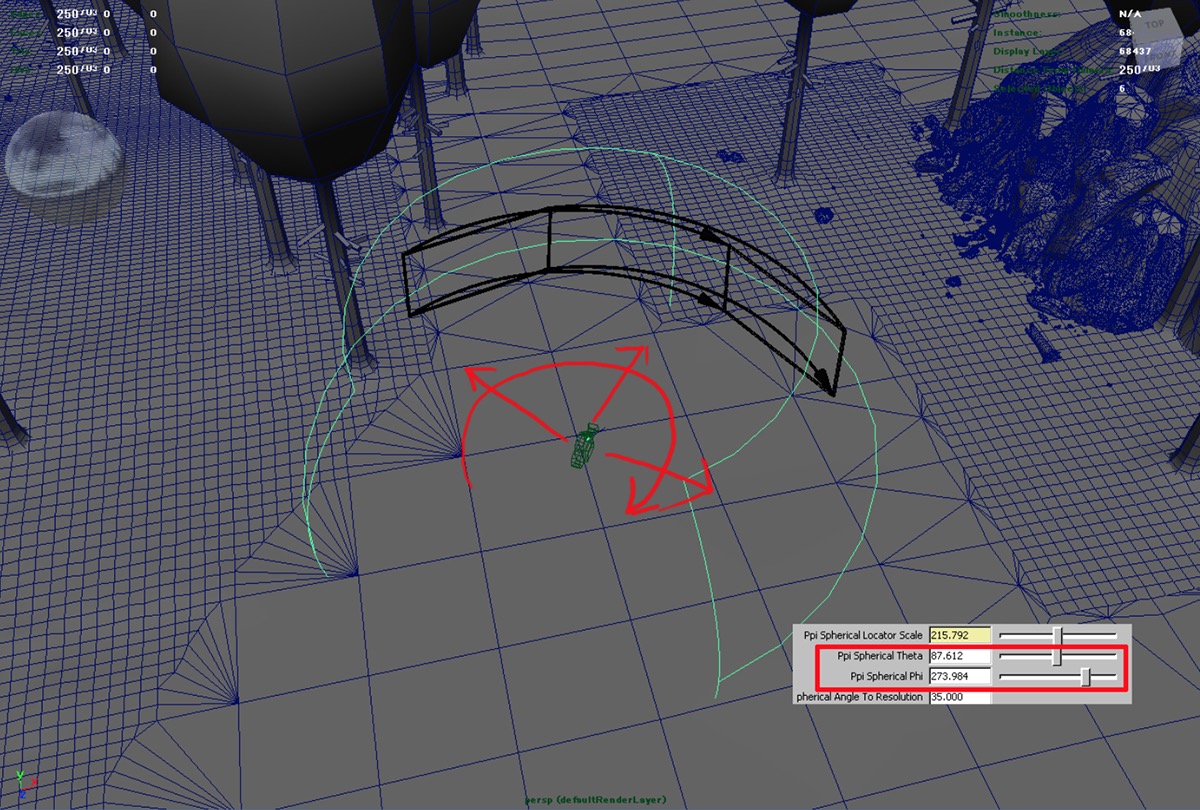
レンダリングされた画像にマットペイント側への指示を付加した原図を作成します。
b) レンダリング画像と原図

原図を参考にしてマットペイント作業を行います。
c) 書き込まれたマットペイント画

マット画をNukeなどのコンポジットソフトウェアでプロジェクションマッピングし、合成していきます。
d) プロジェクションマッピングによる合成
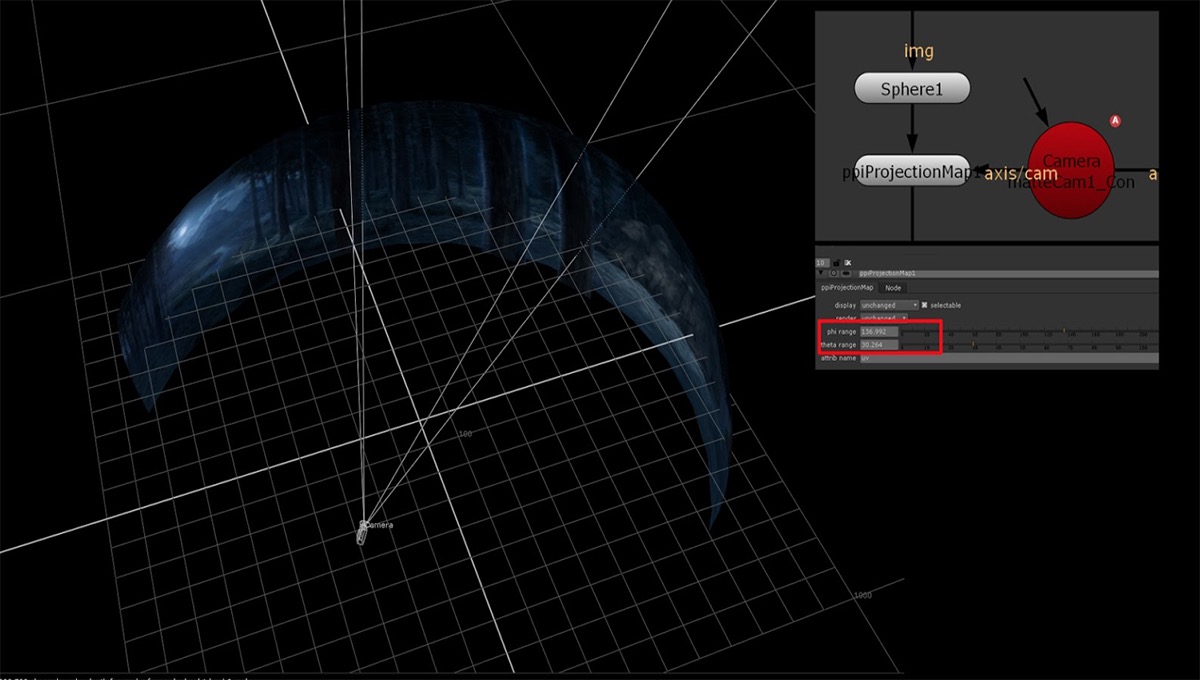
一連のワークフローは制作パイプラインでもサポートしており、データの受け渡しがスムーズに行えたり、自動化を推進した支援ツールも多く開発されています。
マットペイントを用いることによって、アセット制作自体のコストを下げることが可能になりました一方で、「原図」と呼ばれる新しい工程が必要となったため、その工程での工数増加やワークフローが複雑になるといったマイナス面もそこには存在していました。
The scale of productions in Polygon Pictures has increased and our in-company workflow and pipeline system changed dramatically since we started production of large-scale international TV series around 2010. When producing large-scale series, it is especially important to satisfy clients' expectations for high quality while simultaneously improving productivity in order to meet strict deadlines and produce large quantities of animation consistently. In order to achieve these results, we developed our production techniques and systems through trial and error.
One of the problems we grappled with when creating TV series was producing large quantities of backgrounds. We introduced matte paintings as backgrounds in order to strike a balance between quality and efficiency.
A single episode in a TV series is made up of around 300-350 shots, so producing a standard 26 episode series equates to the length of 6 movies. Creating all of the backgrounds used in a series as 3D CG assets would require large amounts of time and man-days.
We introduced matte paintings for the mid and backgrounds while continuing to create 3D assets for the foreground. By doing so, we established a workflow that allows us to produce backgrounds more efficiently than by using 3D assets. We aimed to increase productivity by introducing this workflow to our pipeline.
In order to ultimately composite 2D background paintings using projection mapping (camera mapping), a degree of restraint must be placed on the camera. Next, we would like to use a scenario in which animation from a 3D nodal pan is added to the camera as an example to introduce the production process.
First, using a camera in a 3D space that has a nodal pan animation added to it, we use Lat Long Lens Shader, set the area necessary for the matte painting, and begin rendering.
a) Camera and lens shader in a 3D space
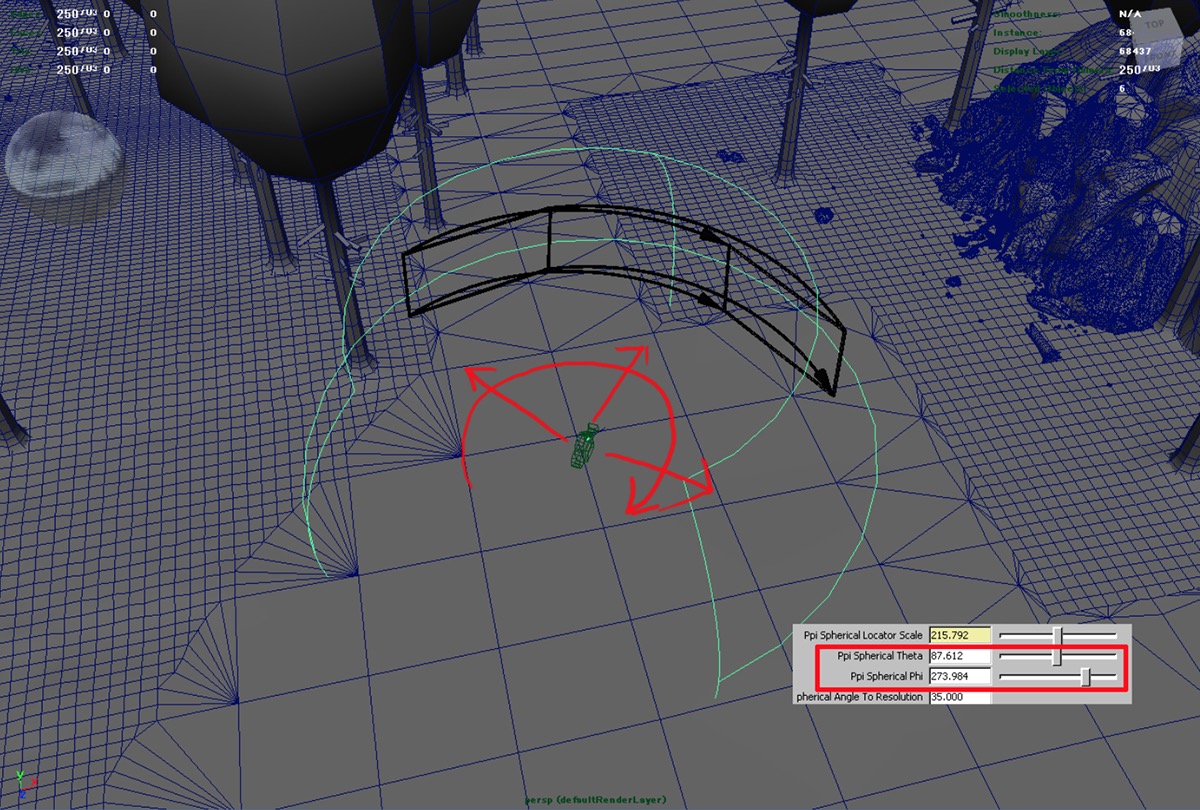
A matte painting layout diagram is created using the rendered image which contains direction for the matte painting artists.
b) Rendered image and layout diagram

The matte painting is created using the layout diagram as a reference.
c) A finished matte painting

Compositing is done in compositing software like Nuke, etc., using projection mapping on the matte painting.
d) Compositing with projection mapping
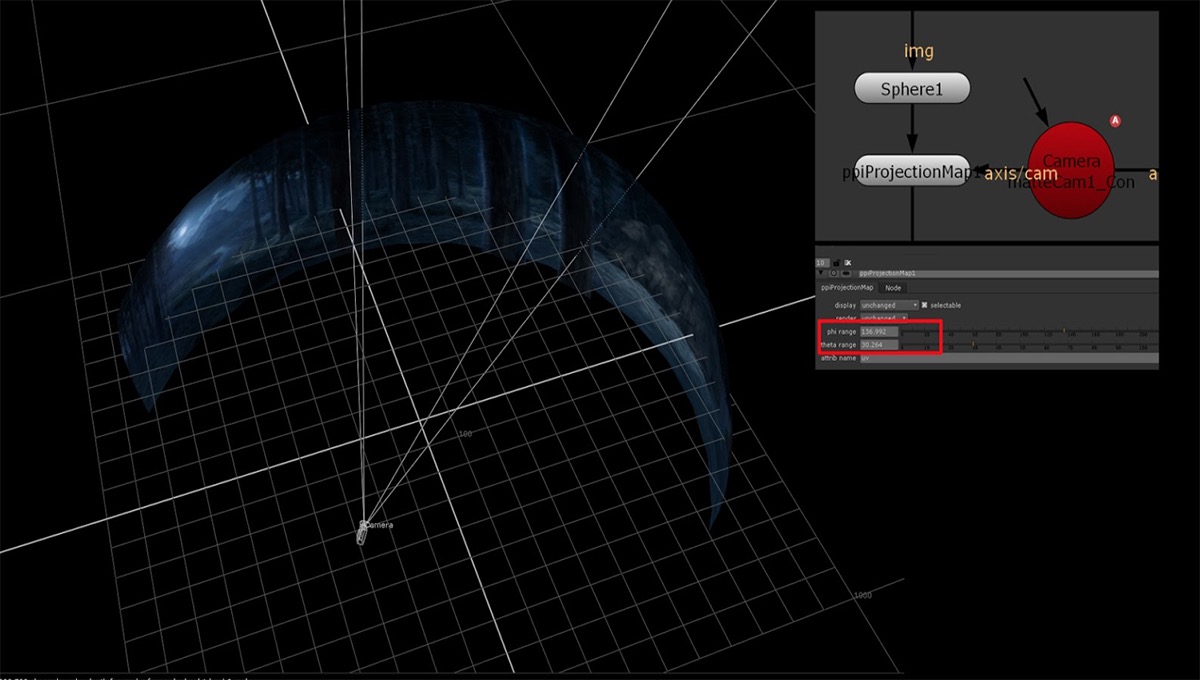
The entire workflow is supported by the production pipeline. Sending and receiving data is handled smoothly, and multiple support tools are being developed to promote automation.
By making use of matte paintings, it became possible to reduce the cost of asset production. On the other hand, doing so required a separate phase called layout diagramming (referred to colloquially in-house by its Japanese name, “genzu”). Adding this function created drawbacks including requiring additional resources for the new phase, and further complicating the workflow.
■2.5Dによる背景制作とマットのアセット化
■Producing 2.5 Backgrounds and Turning Matte Paintings into Assets
シリーズ制作では同じロケーションでもショットバイに都度背景を制作していては効率が悪いため、利用頻度が高い背景などは同じシーケンス内でどのショットでも使えるような形式で、予め背景をNuke上で作成し、汎用的なアセットとして管理していく方式を取ることもありました。特に中景、遠景のマット画は汎用的に利用していける可能性が高く、これらはプロジェクションマッピングされた状態でアセット化され、複数のショットで再利用されていきました。また、マットがアセット化されることにより、ライティングやコンポジット工程への背景データの供給スケジュールに余裕を持たせることも出来るため、プロダクションスケジュール全体の改善にも効果があるワークフローになりました。
When producing a series, it is inefficient to create backgrounds on a shot-by-shot basis for the same location. For this reason, in the past we created frequently used backgrounds beforehand using Nuke so they can be used in any shot in a given sequence. These assets were managed as general-purpose assets.
Middle and far distance matte paintings are particularly likely candidates for re-use. These would often be turned into assets in their projection-mapped states for re-use in multiple shots. Also, turning matte paintings into assets helped alleviate schedule issues for supplying background data to the lighting and compositing phases, which improved the production schedule in general.
■セルルックCGにおける背景美術への応用
■Utilizing Background Paintings in Cel-look CG
2013年以降、国内のアニメ制作分野への作品づくりを行う際にも、マットペイントでのこれまでのワークフローを応用するかたちで背景を制作していきました。手描きアニメのスタイルに近づけていくという視点では、背景のほとんどを2D背景美術とて描いていき、セルルックCGとしてアニメを表現する場合でも同様に2D背景美術を利用していくことから、これまで試行錯誤や工夫を積み上げてきた手法を応用するかたちで、国内のセルルックCG制作での背景美術制作に利用していくことが出来ました。
海外などの案件では、近景は3DCGで制作する割合が多く存在していましたが、手描きアニメスタイルに近づけるスタイルの作品では、よりアニメ表現に近づけていくという目的のもと、近景も含めて背景全体を2D背景美術として描いていく傾向となっていきました。
d) セルルックCGにおける背景美術

©︎TSUTOMU NIHEI・KODANSHA/KOS PRODUCTION COMMITTEE
国内のセルルックCGで最も多い形態であるTVシリーズの制作では、よりタイトなスケジュールでの管理が求められ、かつブランチスタジオやアウトソールスタジオと連携して制作することもケースとして多いため、セルルックCG制作の開始当初は、社内でもプロジェクトに関わるスタッフ間で効率化やパイプライン設計の見直しのための話し合いが多く持たれました。
シンプルなカメラワークと複雑なカメラワークを比べた場合、その原図作成にかかる工数は10倍程度差がでてきてしまうため、レイアウターやアニメーターなどにカメラワークから見える、視差とそこから必要となるマットペイントワークを理解してしてもらい、物量が増えすぎないように手法をコントロールする必要がありました。
原図作業やマットペイント作業の効率化のためには、レイアウトやそれ以前の段階から検討を行う必要もあり、物量が増えすぎてしまった場合などには、ときには3Dカラメラワークから2Dカメラワークへ変更するといった手法変更も行われました。
各話ごとにカメラワークの2D/3D比率のパラメーターを設定し、平均的にそのパラメータ内に収まっているかなどのトラッキングも同時に行いながら、生産性を維持いていくような対策も取られていました。
Since 2013, we began utilizing matte paintings in our background creation workflow when producing domestic animation as well. In order to create a look more similar to hand-drawn anime, most backgrounds are created using 2D background paintings. 2D background paintings are also used in Cel-look CG anime works. We were able to use background paintings for domestic Cel-look CG productions by applying the production methods which we created through trial and error and refined over time.
Most of our overseas projects use 3D CG to create foregrounds. However, in works that recreate the style of hand-drawn animation, we often create all background elements as 2D background paintings, including the foreground, in order to create a more anime-like look.
d) Background paintings in Cel-look CG

©︎TSUTOMU NIHEI・KODANSHA/KOS PRODUCTION COMMITTEE
In the production of TV series - the most common format for domestic Cel-look CG productions - comparatively tight schedule management is required, and in many cases must be carried out in cooperation with branch and outsource studios. Because of this, many in-house discussions about efficiency and revisions to pipeline design in Cel-look CG productions are held among the upcoming project’s staff members before projects begin.
It can take up to ten times as many man-days to create complicated layout diagrams compared to simple ones. Because of this, we have animators and layout artists examine camera work, evaluate the parallax and necessary work for creating matte paintings, and control the methods employed in production in order to avoid incurring excessive amounts of work.
Attention must be payed to creating layout diagrams and matte paintings during layout and other preceding steps in order to work efficiently. In previous cases that required excessive amounts of work, production methods were changed, for example changing 3D camera work to 2D camera work.
We took measures to maintain productivity, like setting parameters for the ratio of 2D and 3D camera work in each episode, and simultaneously tracking whether those parameters were being followed on average.
■生産性を高めるためのツール開発(Maya)
■Developing Tools to Increase Productivity (Maya)
Maya上のアニメートされたカメラから、必要となる背景美術領域に対して必要な解像度を自動で計算し、レンダリング画像の解像度を設定するためのツールとなります。
指定した解像度へ効率的にフィッティングすることも可能で、無駄な領域のレンダリングを低減させることができます。
a) 解像度の自動計算
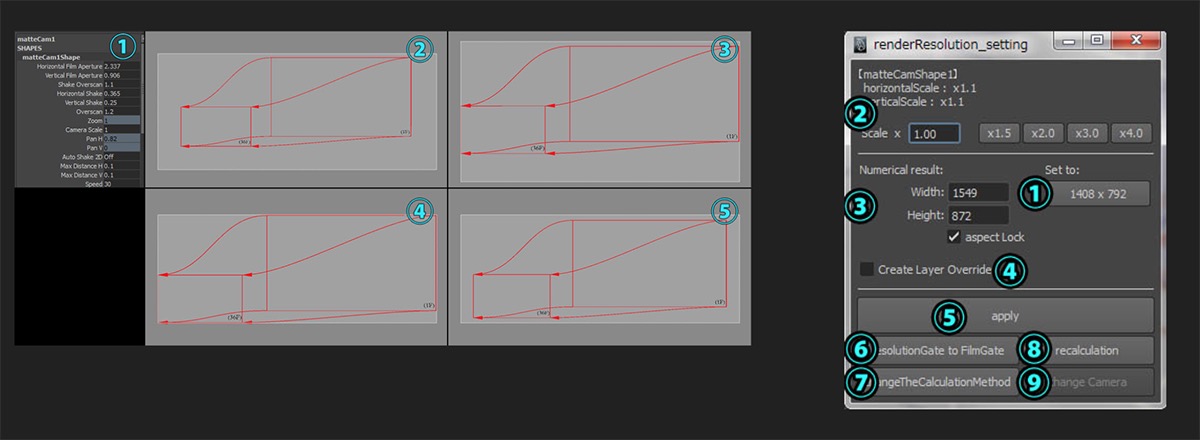
3Dノーダルパンといったカメラワークに対して、レンダリング領域と適切な解像度を自動計算するツールとなります。
3Dカメラワークではアニメーション領域によってフィルムゲートの領域が動的に変化しますが、それらの領域に対して適切なレンダリング解像度を自動で計算します。
b) フィルムゲート領域のガイド描画と自動解像度計算
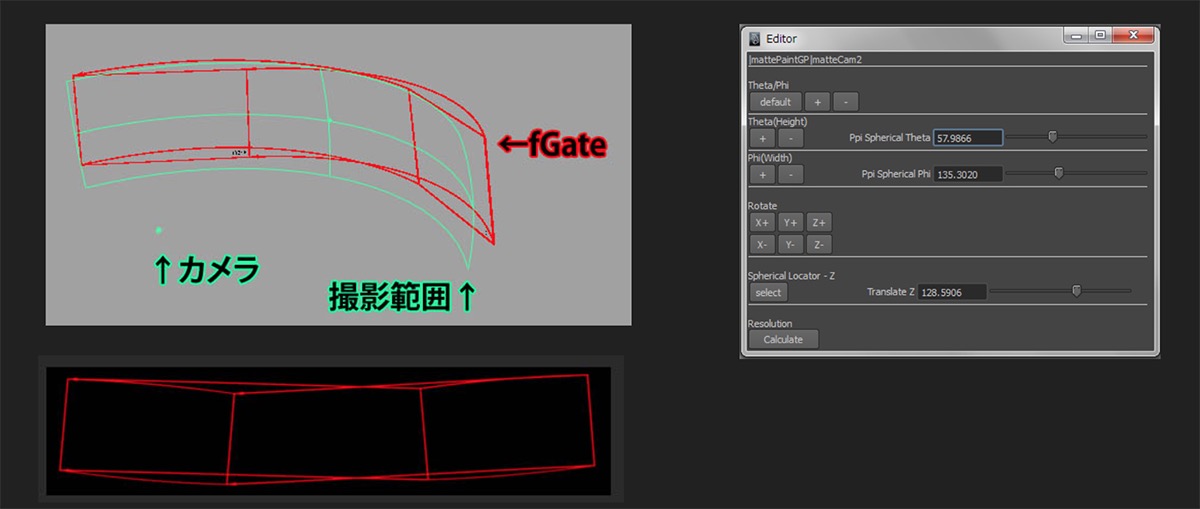
背景美術をアセット化し、複数のショットで兼用する際に、対象となるショットのすべてのカメラからの背景領域を算出して、背景美術として用意しなければならない領域を自動的に算出し、解像度も合わせて計算するツールです。
c) 複数のショットで兼用するための仕組み
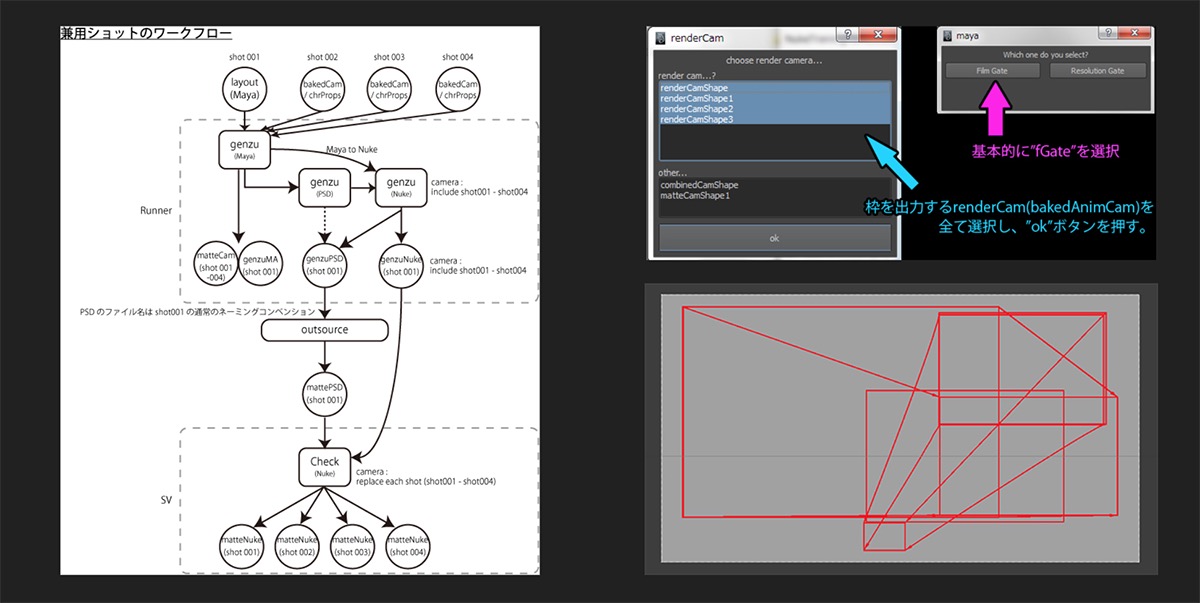
This tool takes the animated camera in Maya, automatically calculates the necessary resolution for a specified area of background painting(s), and sets the resolution for the rendered images.
It can efficiently fit images to a specified resolution and reduce unnecessary rendering for unused areas of images.
a) Automatically calculated resolution
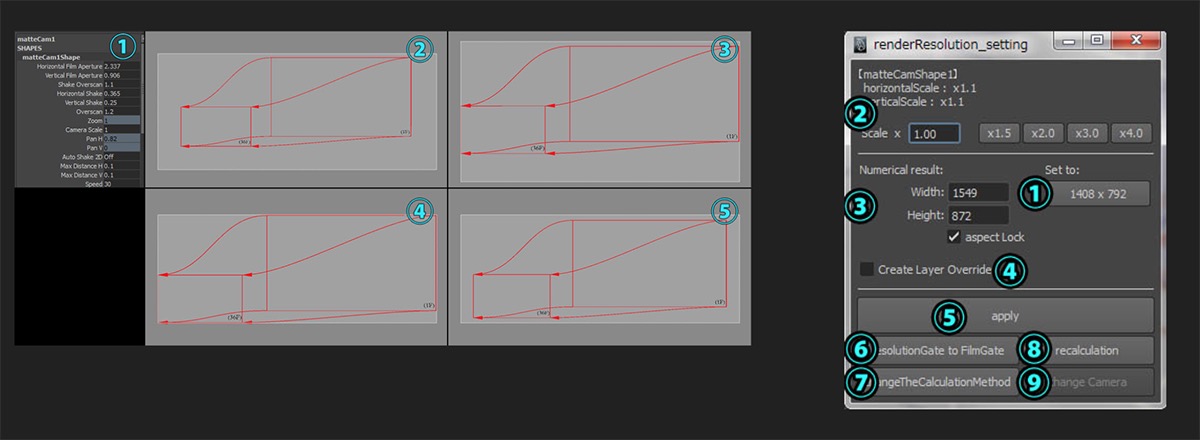
This tool automatically calculates the rendering area and necessary resolution when using a camera technique called a 3D nodal pan.
When using 3D camera techniques, the area of the film gate changes dynamically based on the area of the animation. This tool automatically calculates the necessary rendering resolution based on each of these areas.
b) Drawing guide for film gate range and automatically calculated resolution
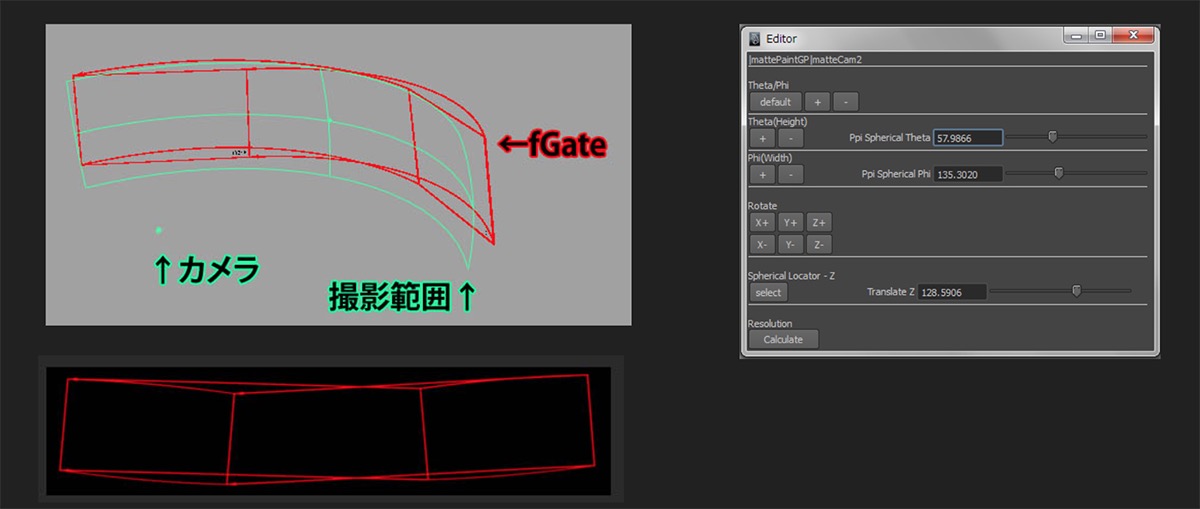
This tool is used when re-using background paintings that were turned into assets in multiple shots. It calculates the area of the background from the camera in all necessary shots, automatically calculates the range that must be prepared for background paintings, and also determines their resolution.
c) Setup for reuse across multiple shots
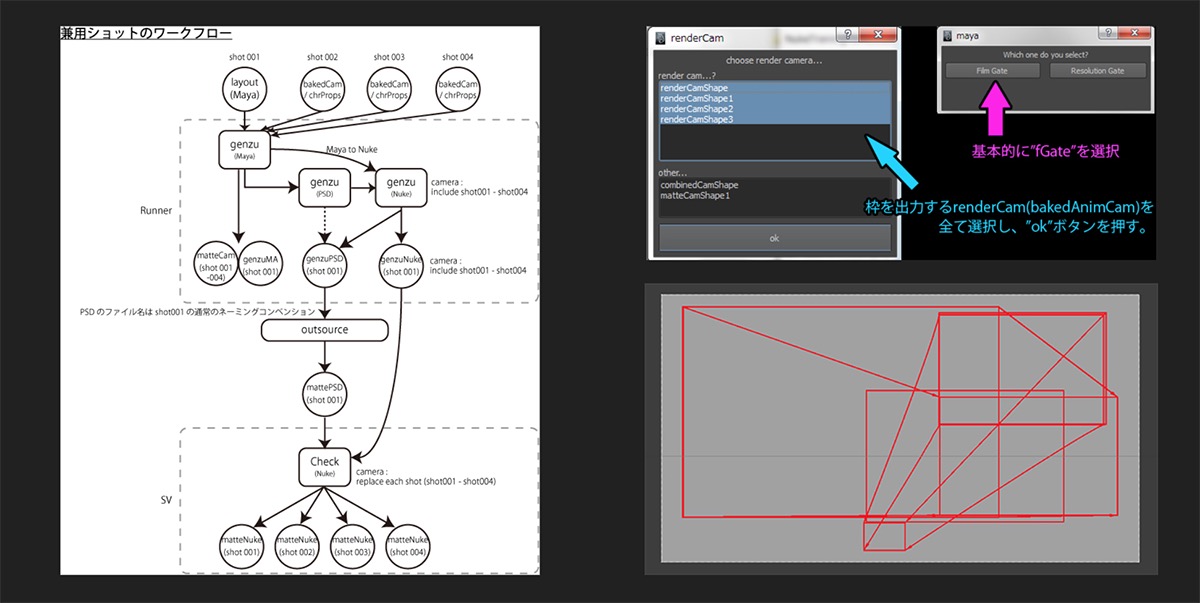
■生産性を高めるためのツール開発(Photoshop)
■Developing Tools to Increase Productivity (Photoshop)
パイプラインにパブリッシュされたデータから自動的にPSDファイルを生成し、所定のレイヤー構成に自動的に整形するためのツールです。
Book分けされたデータなども自動的に構築されるようになっていて、原図整理といった作業を大幅に効率化することが可能です。
実際にツール作成前までは数日かかっていた原図整理なども数時間で終えることができるようになりました。
a) 原図PSDの自動生成ツール
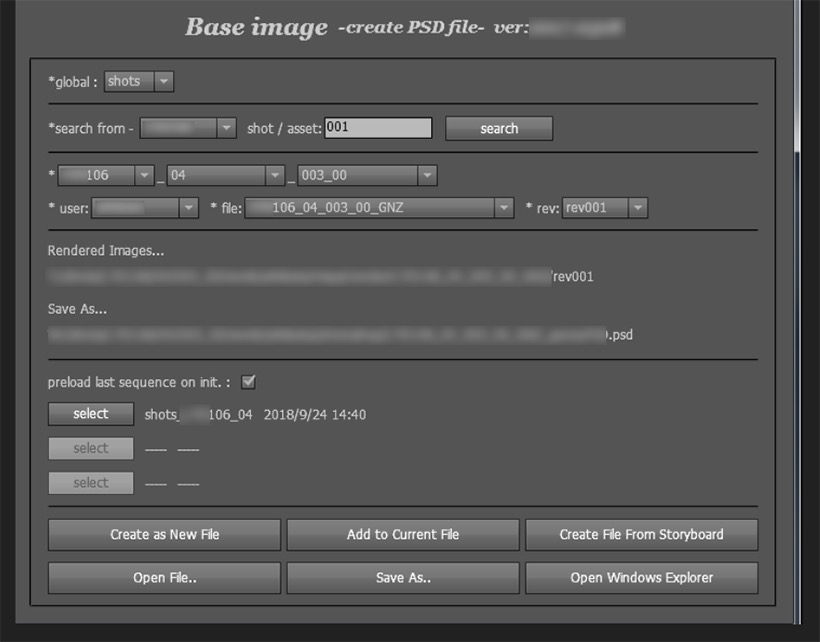
原図や背景美術を自社のレビューシステムでチェックやパブリッシュが行えるようパイプラインで対応したことで、煩雑な管理になりがちだった原図と背景美術のデータ管理を整理し、またそのデータのチェックフローも大幅に効率化されました。
b) 自社レビューシステムとの連携
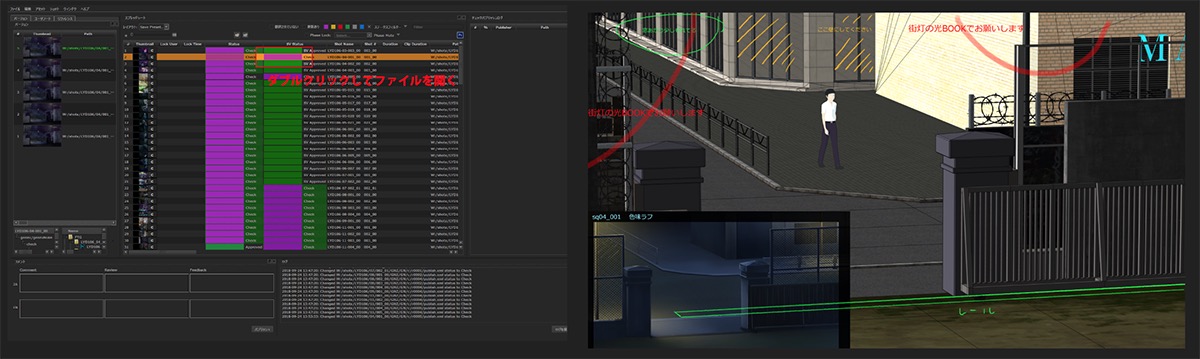
© Gamon Sakurai, KODANSHA/AJIN Production Committee. All Rights Reserved
This tool automatically generates a PSD file from data published in the pipeline and arranges the file into a specified layer structure.
Data split into “book” layers can also be constructed automatically, which allows for much more efficient organization of layout diagrams. Before this tool was created, organizing layout diagrams took several days to complete, and now can be finished in several hours.
a) Tool to automatically create layout diagram PSDs.
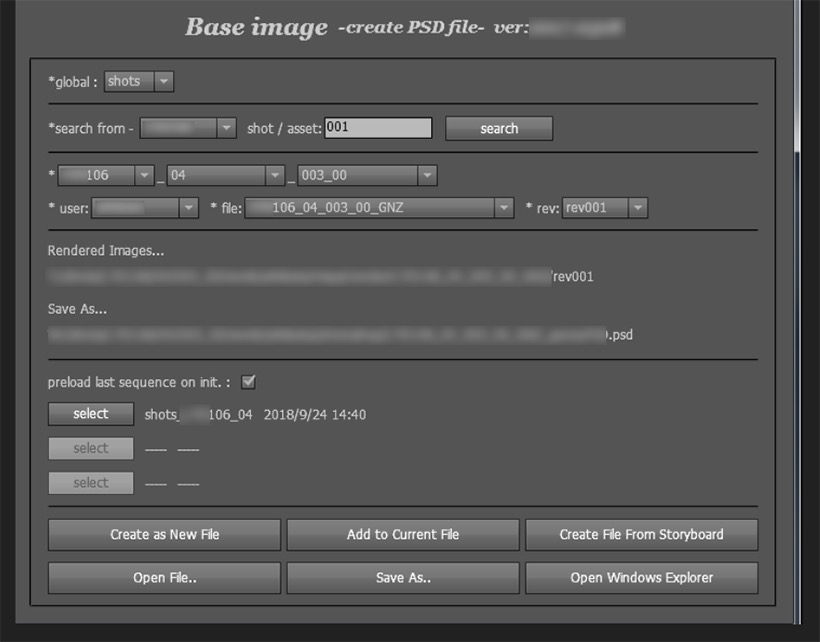
By using our in-house review system to handle layout diagrams, background painting checks, and publishing in the pipeline, we were able to improve the often cumbersome management of layout diagram and background painting data, and make their check flow much more efficient.
b) Integration to our in-house review system
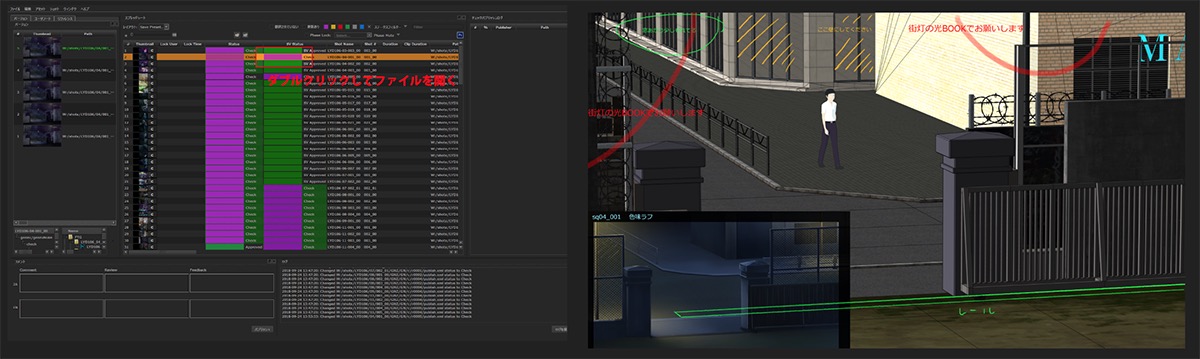
© Gamon Sakurai, KODANSHA/AJIN Production Committee. All Rights Reserved
■生産性を高めるためのツール開発(Nuke)
■Developing Tools to Increase Productivity (Nuke)
最終的にNuke上でのプロジェクションマッピングを支援するツールで、原図作成と同時に、コンポジット時に必要となるプロジェクションマッピング用のNukeファイルを自動的に生成するツールとなります。
背景美術作成後に、そのファイルを差し込むだけで、3Dカメラワークに合ったプロジェクションが再現され、そのままNuke上で合成していくことが可能となります。
a) プロジェクションマッピング用のnkファイルの自動生成
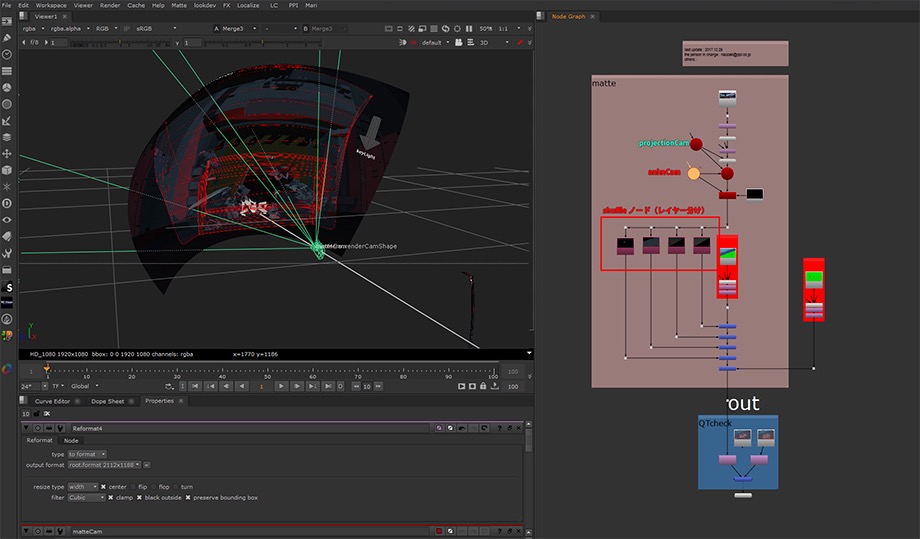
This tool supports projection mapping in Nuke. While the layout diagram is created, this tool automatically generates the Nuke file for projection mapping that is used during compositing.
The tool recreates a projection that works with a 3D camera simply by loading a finished background painting. It makes it possible to immediately start compositing in Nuke.
a) Automatically generated nk file for projection
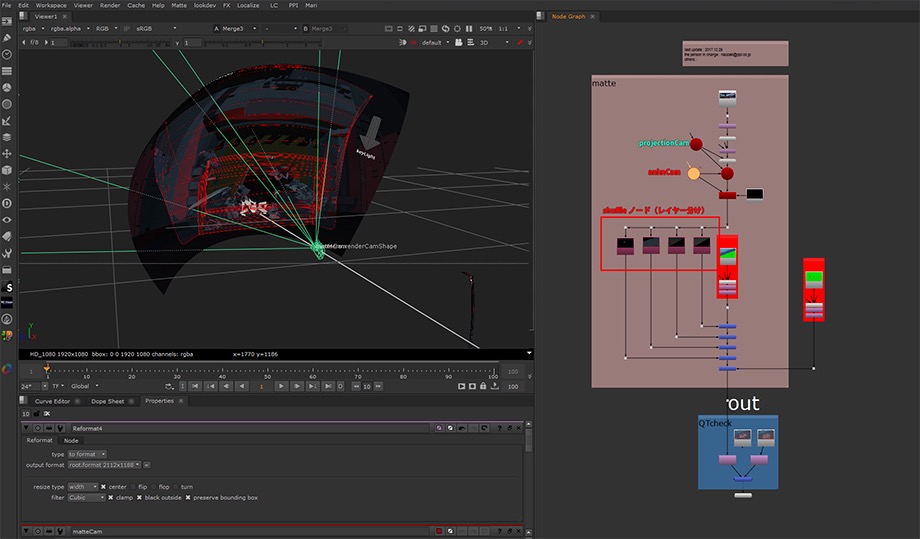
■3Dアセットによる背景制作へのチャレンジ
■Challenges Caused by Creating Backgrounds Using 3D Assets
セルルックCG制作を中心に生産性と品質のバランスの維持のため、これまでマットペイントなどによる2D背景を利用してきた経緯がありますが、それらを今後も継続していきつつも、近年では3DCGアセット化への流れも社内で進展しつつあります。3Dアセット化することによりカメラワークの自由度の向上やワークフローの簡素化が見込める部分があり、それらを制作に上手く活かしていきたいという方向性が強くなってきているようにも思われます。
しかしながら、3Dアセット制作には多くの工数と時間がかかってしまうため、プロシージャルモデリング、3DペイントによるドローイングやリアルタイムCG技術の活用など、新しい技術開発を並行して行なっていきながら生産性を高めていく必要もあり、背景制作における今後のチャレンジのひとつとして今後も社内で取り組んでいきたいと考えています。
そこでは、各工程別に実際どのような人的資源と計算資源を費やしたかなど、インフラ内部のシステムレポートの自動生成や、近年重要になっているインフラ内での各種チェック工程と連携させ、今後も海外からの規模の大きい案件に対応できるシステムを社内でより強固なものとして行きたいと考えています。
映像制作パイプラインと計算資源
https://a-film-production-technique-seminar.com/fppat/materials/ppi_phones_compute_resource/index.html
映像制作インフラにおける自動テスト環境の課題
https://a-film-production-technique-seminar.com/fppat/materials/ppi_phones_automatic_test/index.html
インフラの管理上のチェック範囲の広がり
https://a-film-production-technique-seminar.com/fppat/materials/ppi_phones_infra_check_scope/index.html
In order to maintain the balance between productivity and quality for Cel-look CG production we often use matte paintings for 2D backgrounds. We plan to continue to utilize these in the future, but in recent years, we have also made progress in the creation of 3D CG assets for backgrounds. By utilizing 3D assets, we expect to be able to give more freedom to camera work and simplify our workflow. Interest in using 3D assets smartly in production has been on the rise recently.
However, creating 3D assets requires large amounts of time and work and requires the simultaneous development of new technologies like procedural modeling, drawing with 3D paint, and the use of real time CG techniques. The creation of 3D assets is a future endeavor for background production which we plan on adapting soon.
We also plan on developing a more stable in-house system that is capable of handling large-scale international projects. We hope to do so by automatically generating system reports through our internal infrastructure that detail how many human resources and computational resources each phase uses, and integrating check tasks from each phase within the infrastructure (which has become important in recent years).
Film production pipeline and computing resources
https://a-film-production-technique-seminar.com/fppat/materials/ppi_phones_compute_resource/index.html
Challenges of automatic test environment in film production infrastructure
https://a-film-production-technique-seminar.com/fppat/materials/ppi_phones_automatic_test/index.html
Expansion of check scope of infrastructure management
https://a-film-production-technique-seminar.com/fppat/materials/ppi_phones_infra_check_scope/index.html
■アニメ表現とパイプラインシステム構築の重要性
■Anime Style and the Importance of Pipeline System Structure
セルルックCGでのワークフローでは、CGを利用したデジタル作業主体の制作となりますが、背景美術など、一部の工程では旧来のアニメ作業工程をワークフローに組み込んでいくことも必要となってきます。その際に、手描きでの手法であったり、これまでのノウハウの蓄積による効率化がなされているもののCG作業のフローと連携が難しいフローも存在します。またそれらの工程のは、自社内ではなく社外のスタジオにアウトソースされる場合も多くあり、会社間を横断した作業となるため、パイプラインシステムに組み込みづらいといった実情も存在します。
しかしながら、海外の大型案件に代表されるように、事前に計画されたスケジュールや生産性を厳守しなければならない、社外のパートナースタジオにおいてもその制作状況のトラッキングや進捗状況の把握、迅速なレポート作成なども必要となってくる場合には、いずれの工程であってもパイプラインシステムの中に組み込んで作業を進めていくことが必要となってきます。
旧来のアニメ手法やワークフローをCG主体のワークフローに組み込むことの難しさはありますが、これまで培われてきたアニメ表現手法でのアーティストの表現力を大切にしつつも、インフラの整備やパイプラインシステムに組み込んでいくとった対応はますます重要性を増してきており、ポリゴン・ピクチュアズでも日々工夫と模索を続けているような状況です。
パイプラインシステムの構築やそれらを推進していくには、開発における詳細なコストの算出と費用対効果、中長期的なプラン、また社内での承認や意思決定なども必要となるため、インフラ構築やパイプライン開発に関わるスタッフは、自然と社内スタッフであることが前提となっていくでしょう。日々試行錯誤を繰り返しながら社内でシステムを構築していくことによって、よりスタジオとしての個性も育んでいけるのではないかと考えています。
映像制作パイプラインの多様性とインフラ技術
https://a-film-production-technique-seminar.com/fppat/materials/ppi_phones_diif_design/index.html
映像制作パイプラインとシステムのデザイン
https://a-film-production-technique-seminar.com/fppat/materials/ppi_phones_pipeline_system_design/index.html
社内でシステムを構築し続けていくこと
https://a-film-production-technique-seminar.com/fppat/materials/ppi_phones_build_inhouse_system/index.html
In the Cel-look CG workflow, most production work is done digitally, but it is also necessary to incorporate into the workflow parts of traditional animation production, like background paintings. Some of these workflows, like those used for hand-drawn animation techniques, are difficult to incorporate into the CG workflow that we developed by accumulating knowledge and by optimizing over time. There are also many cases in which work is sent to outsource studios instead of being done in-house. In these cases, work is done across multiple studios, making it difficult to include in the pipeline system.
However, there are cases in which in which a predetermined schedule and productivity rate have to be followed closely, as represented by large-scale international productions. In cases where partner studios must cooperate in tasks like tracking production, understanding progress, and creating reports quickly, every phase must be included in the pipeline system.
There are challenges that occur when incorporating traditional anime production methods and workflows into a CG-centric workflow. We place high value on our artists' expressive abilities using the anime production methods which we have cultivated over the years. However, the importance of maintaining infrastructure and making additions to the pipeline system is on the rise, and Polygon Pictures continues to make adjustments and look for solutions on a daily basis.
The construction of a pipeline system and the furthering thereof requires the detailed calculation of development-related costs and price-performance comparisons, mid- and long-term plans, and in-company approval and decision-making. Because of this, it may naturally become a precondition that all members who work on infrastructure construction and pipeline development to be employed as in-house staff. Constructing in-house systems through repetitions of daily trial-and-error should foster a studio's distinctive traits as well.
Diversity of video production pipeline and infrastructure technology
https://a-film-production-technique-seminar.com/fppat/materials/ppi_phones_diif_design/index.html
Film production pipeline and system design
https://a-film-production-technique-seminar.com/fppat/materials/ppi_phones_pipeline_system_design/index.html
Continue to build in-house system
https://a-film-production-technique-seminar.com/fppat/materials/ppi_phones_build_inhouse_system/index.html
背景美術をアセット化し、複数のショットで兼用する際に、対象となるショットのすべてのカメラからの背景領域を算出して、背景美術として用意しなければならない領域を自動的に算出し、解像度も合わせて計算するツールです。
c) 複数のショットで兼用するための仕組み
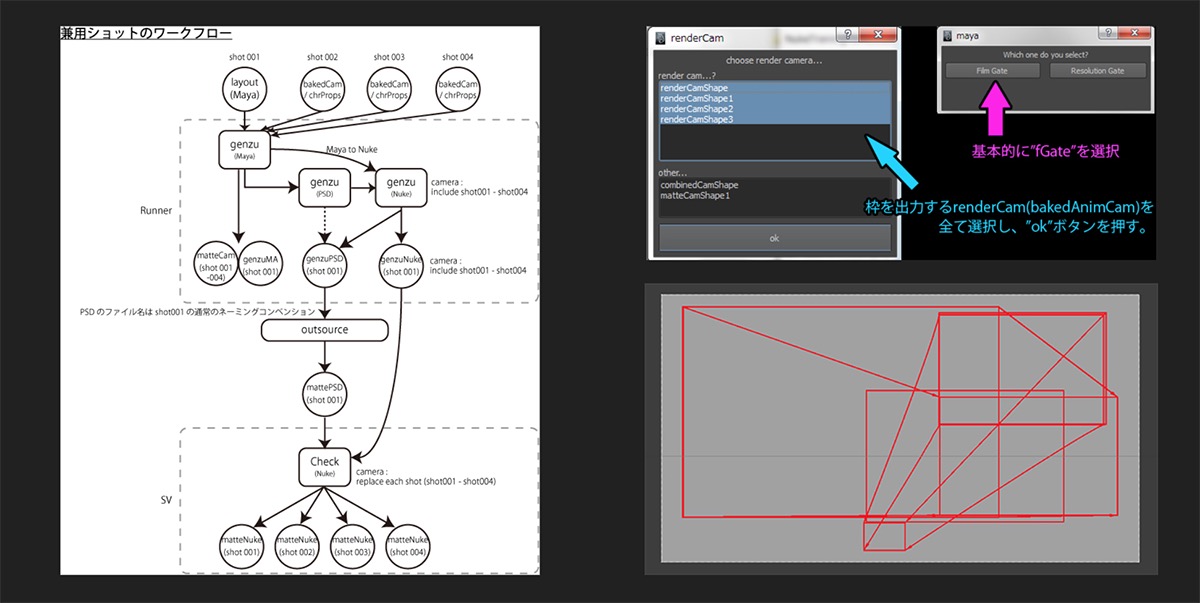
This tool takes the animated camera in Maya, automatically calculates the necessary resolution for a specified area of background painting(s), and sets the resolution for the rendered images.
It can efficiently fit images to a specified resolution and reduce unnecessary rendering for unused areas of images.
This tool automatically calculates the rendering area and necessary resolution when using a camera technique called a 3D nodal pan.
When using 3D camera techniques, the area of the film gate changes dynamically based on the area of the animation. This tool automatically calculates the necessary rendering resolution based on each of these areas.
b) Drawing guide for film gate range and automatically calculated resolution
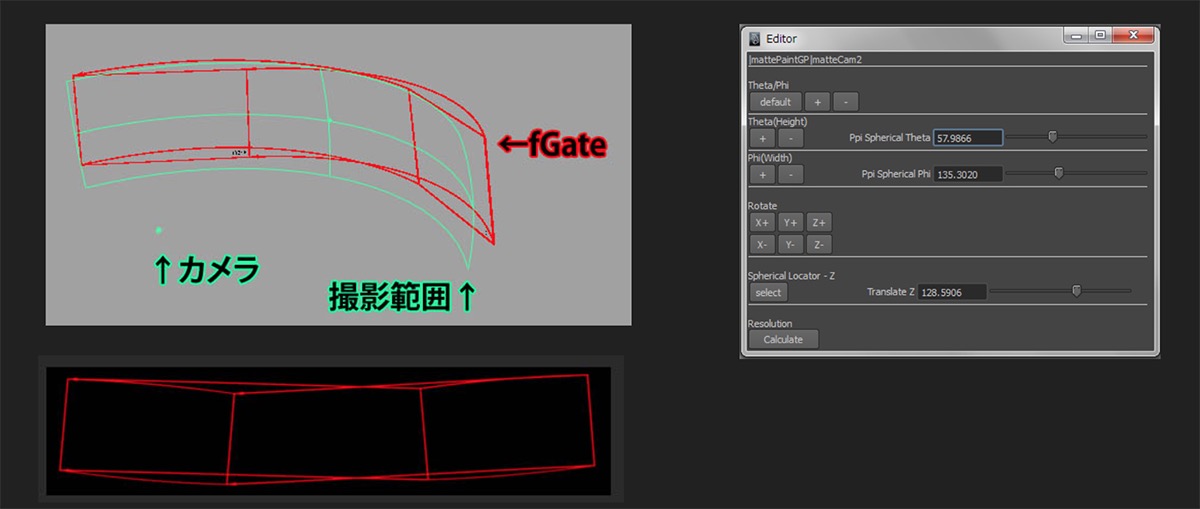
This tool is used when re-using background paintings that were turned into assets in multiple shots. It calculates the area of the background from the camera in all necessary shots, automatically calculates the range that must be prepared for background paintings, and also determines their resolution.
c) Setup for reuse across multiple shots
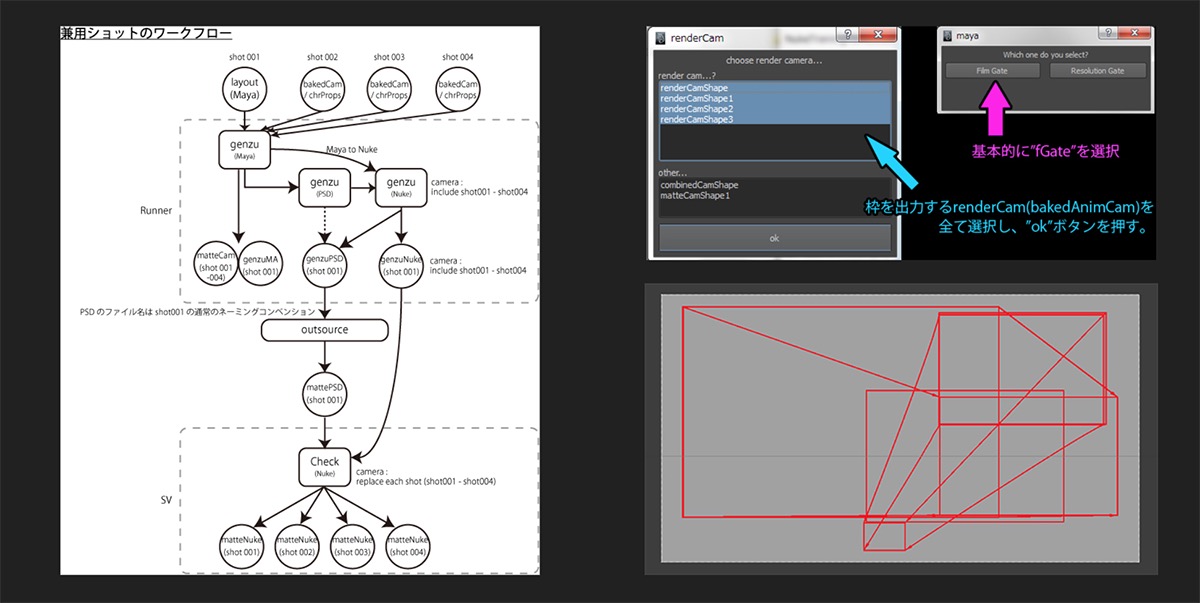
■生産性を高めるためのツール開発(Photoshop)
■Developing Tools to Increase Productivity (Photoshop)
パイプラインにパブリッシュされたデータから自動的にPSDファイルを生成し、所定のレイヤー構成に自動的に整形するためのツールです。
Book分けされたデータなども自動的に構築されるようになっていて、原図整理といった作業を大幅に効率化することが可能です。
実際にツール作成前までは数日かかっていた原図整理なども数時間で終えることができるようになりました。
a) 原図PSDの自動生成ツール
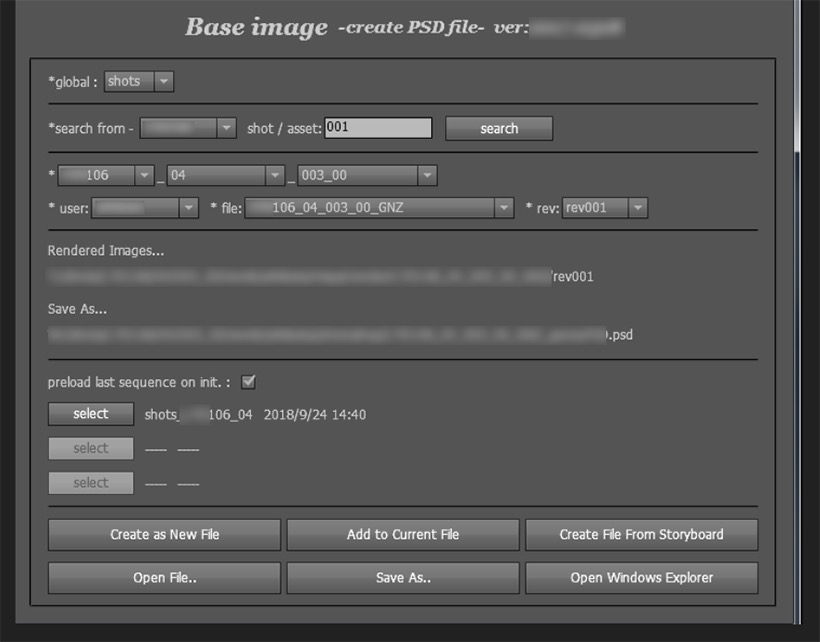
原図や背景美術を自社のレビューシステムでチェックやパブリッシュが行えるようパイプラインで対応したことで、煩雑な管理になりがちだった原図と背景美術のデータ管理を整理し、またそのデータのチェックフローも大幅に効率化されました。
b) 自社レビューシステムとの連携
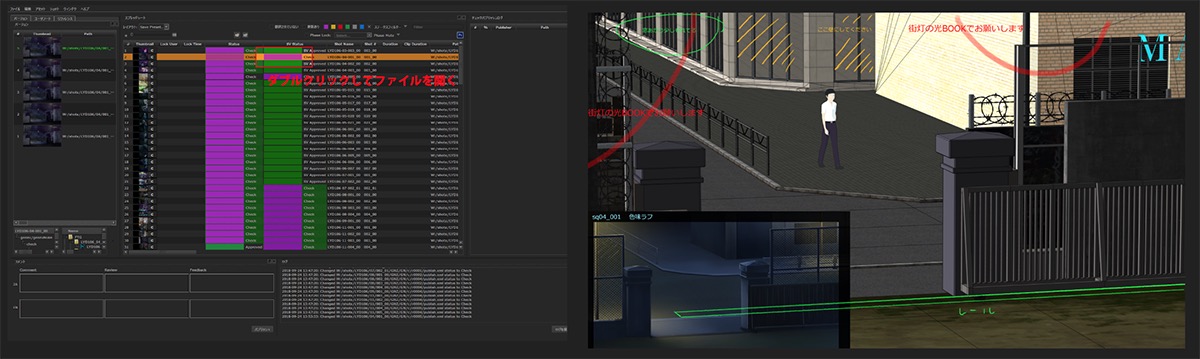
© Gamon Sakurai, KODANSHA/AJIN Production Committee. All Rights Reserved
This tool automatically generates a PSD file from data published in the pipeline and arranges the file into a specified layer structure.
Data split into “book” layers can also be constructed automatically, which allows for much more efficient organization of layout diagrams. Before this tool was created, organizing layout diagrams took several days to complete, and now can be finished in several hours.
a) Tool to automatically create layout diagram PSDs.
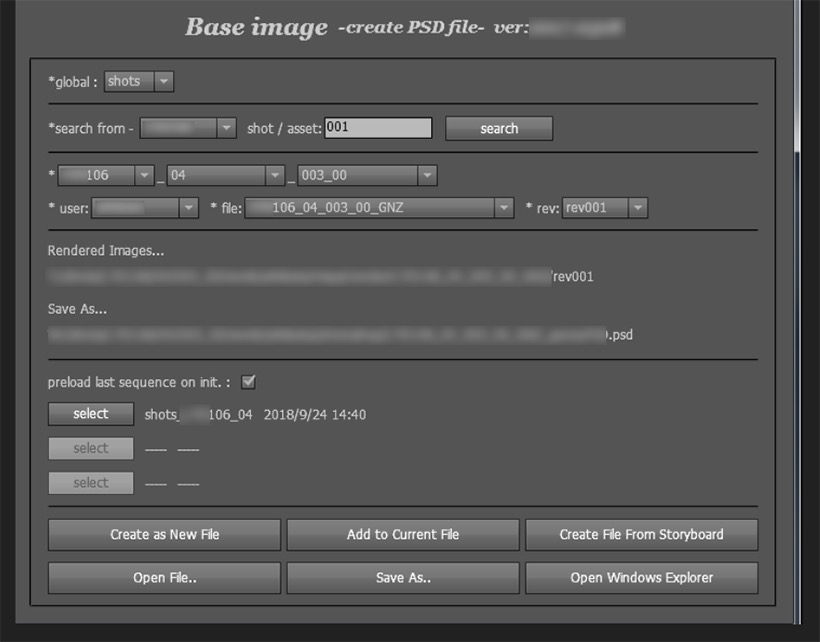
By using our in-house review system to handle layout diagrams, background painting checks, and publishing in the pipeline, we were able to improve the often cumbersome management of layout diagram and background painting data, and make their check flow much more efficient.
b) Integration to our in-house review system
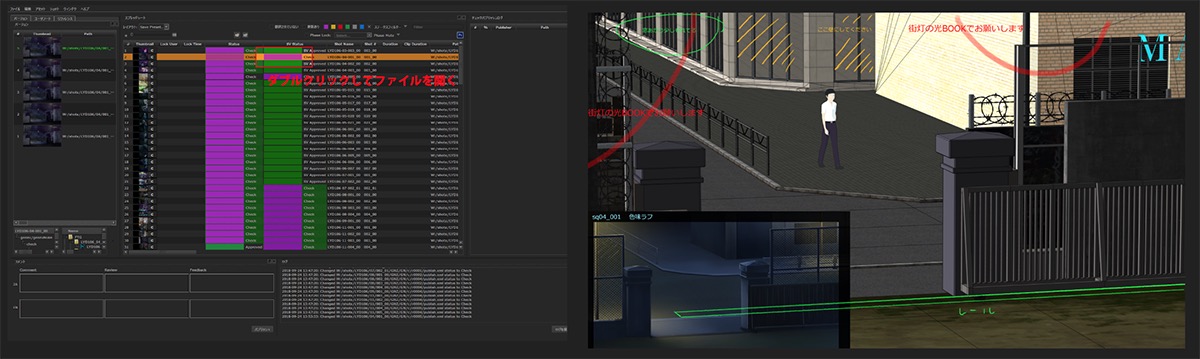
© Gamon Sakurai, KODANSHA/AJIN Production Committee. All Rights Reserved
■生産性を高めるためのツール開発(Nuke)
■Developing Tools to Increase Productivity (Nuke)
最終的にNuke上でのプロジェクションマッピングを支援するツールで、原図作成と同時に、コンポジット時に必要となるプロジェクションマッピング用のNukeファイルを自動的に生成するツールとなります。
背景美術作成後に、そのファイルを差し込むだけで、3Dカメラワークに合ったプロジェクションが再現され、そのままNuke上で合成していくことが可能となります。
a) プロジェクションマッピング用のnkファイルの自動生成
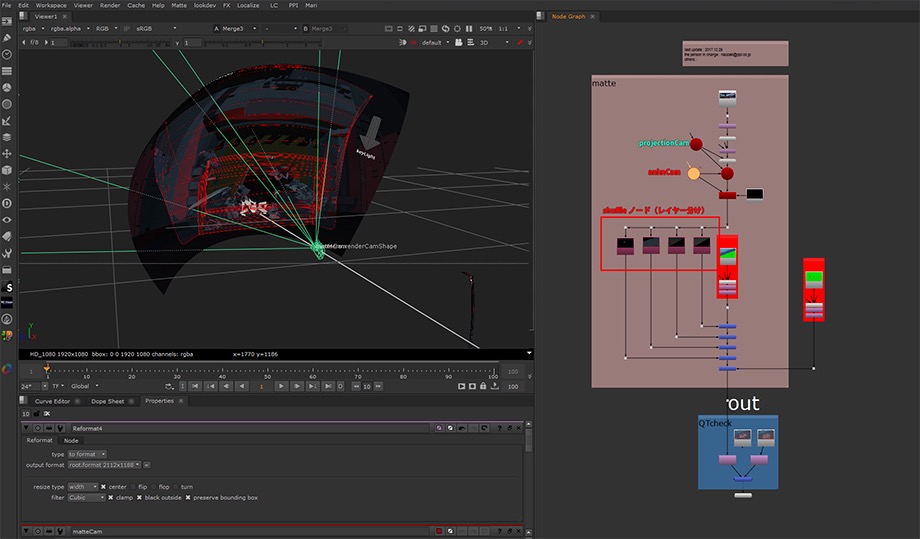
This tool supports projection mapping in Nuke. While the layout diagram is created, this tool automatically generates the Nuke file for projection mapping that is used during compositing.
The tool recreates a projection that works with a 3D camera simply by loading a finished background painting. It makes it possible to immediately start compositing in Nuke.
a) Automatically generated nk file for projection
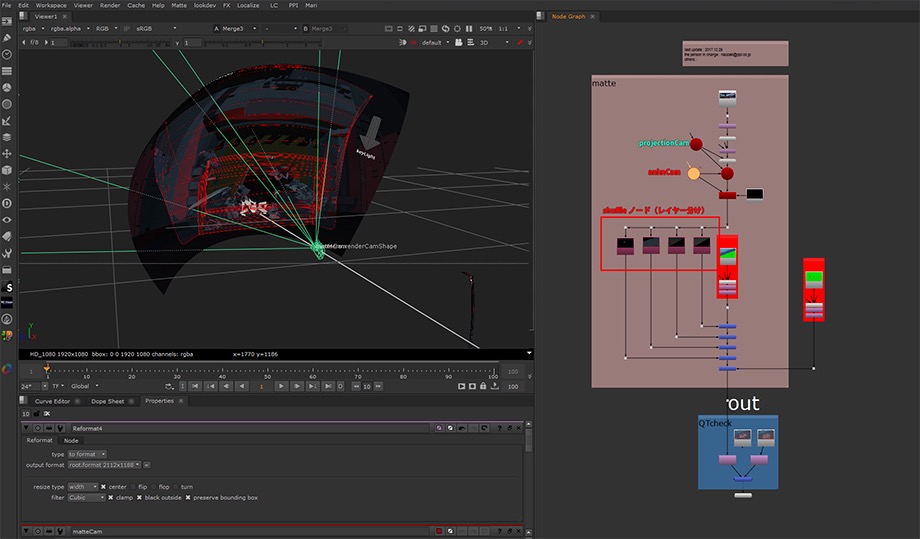
セルルックCG制作を中心に生産性と品質のバランスの維持のため、これまでマットペイントなどによる2D背景を利用してきた経緯がありますが、それらを今後も継続していきつつも、近年では3DCGアセット化への流れも社内で進展しつつあります。3Dアセット化することによりカメラワークの自由度の向上やワークフローの簡素化が見込める部分があり、それらを制作に上手く活かしていきたいという方向性が強くなってきているようにも思われます。
しかしながら、3Dアセット制作には多くの工数と時間がかかってしまうため、プロシージャルモデリング、3DペイントによるドローイングやリアルタイムCG技術の活用など、新しい技術開発を並行して行なっていきながら生産性を高めていく必要もあり、背景制作における今後のチャレンジのひとつとして今後も社内で取り組んでいきたいと考えています。
そこでは、各工程別に実際どのような人的資源と計算資源を費やしたかなど、インフラ内部のシステムレポートの自動生成や、近年重要になっているインフラ内での各種チェック工程と連携させ、今後も海外からの規模の大きい案件に対応できるシステムを社内でより強固なものとして行きたいと考えています。
映像制作パイプラインと計算資源
https://a-film-production-technique-seminar.com/fppat/materials/ppi_phones_compute_resource/index.html
映像制作インフラにおける自動テスト環境の課題
https://a-film-production-technique-seminar.com/fppat/materials/ppi_phones_automatic_test/index.html
インフラの管理上のチェック範囲の広がり
https://a-film-production-technique-seminar.com/fppat/materials/ppi_phones_infra_check_scope/index.html
In order to maintain the balance between productivity and quality for Cel-look CG production we often use matte paintings for 2D backgrounds. We plan to continue to utilize these in the future, but in recent years, we have also made progress in the creation of 3D CG assets for backgrounds. By utilizing 3D assets, we expect to be able to give more freedom to camera work and simplify our workflow. Interest in using 3D assets smartly in production has been on the rise recently.
However, creating 3D assets requires large amounts of time and work and requires the simultaneous development of new technologies like procedural modeling, drawing with 3D paint, and the use of real time CG techniques. The creation of 3D assets is a future endeavor for background production which we plan on adapting soon.
We also plan on developing a more stable in-house system that is capable of handling large-scale international projects. We hope to do so by automatically generating system reports through our internal infrastructure that detail how many human resources and computational resources each phase uses, and integrating check tasks from each phase within the infrastructure (which has become important in recent years).
Film production pipeline and computing resources
https://a-film-production-technique-seminar.com/fppat/materials/ppi_phones_compute_resource/index.html
Challenges of automatic test environment in film production infrastructure
https://a-film-production-technique-seminar.com/fppat/materials/ppi_phones_automatic_test/index.html
Expansion of check scope of infrastructure management
https://a-film-production-technique-seminar.com/fppat/materials/ppi_phones_infra_check_scope/index.html
セルルックCGでのワークフローでは、CGを利用したデジタル作業主体の制作となりますが、背景美術など、一部の工程では旧来のアニメ作業工程をワークフローに組み込んでいくことも必要となってきます。その際に、手描きでの手法であったり、これまでのノウハウの蓄積による効率化がなされているもののCG作業のフローと連携が難しいフローも存在します。またそれらの工程のは、自社内ではなく社外のスタジオにアウトソースされる場合も多くあり、会社間を横断した作業となるため、パイプラインシステムに組み込みづらいといった実情も存在します。
しかしながら、海外の大型案件に代表されるように、事前に計画されたスケジュールや生産性を厳守しなければならない、社外のパートナースタジオにおいてもその制作状況のトラッキングや進捗状況の把握、迅速なレポート作成なども必要となってくる場合には、いずれの工程であってもパイプラインシステムの中に組み込んで作業を進めていくことが必要となってきます。
旧来のアニメ手法やワークフローをCG主体のワークフローに組み込むことの難しさはありますが、これまで培われてきたアニメ表現手法でのアーティストの表現力を大切にしつつも、インフラの整備やパイプラインシステムに組み込んでいくとった対応はますます重要性を増してきており、ポリゴン・ピクチュアズでも日々工夫と模索を続けているような状況です。
パイプラインシステムの構築やそれらを推進していくには、開発における詳細なコストの算出と費用対効果、中長期的なプラン、また社内での承認や意思決定なども必要となるため、インフラ構築やパイプライン開発に関わるスタッフは、自然と社内スタッフであることが前提となっていくでしょう。日々試行錯誤を繰り返しながら社内でシステムを構築していくことによって、よりスタジオとしての個性も育んでいけるのではないかと考えています。
映像制作パイプラインの多様性とインフラ技術
https://a-film-production-technique-seminar.com/fppat/materials/ppi_phones_diif_design/index.html
映像制作パイプラインとシステムのデザイン
https://a-film-production-technique-seminar.com/fppat/materials/ppi_phones_pipeline_system_design/index.html
社内でシステムを構築し続けていくこと
https://a-film-production-technique-seminar.com/fppat/materials/ppi_phones_build_inhouse_system/index.html
In the Cel-look CG workflow, most production work is done digitally, but it is also necessary to incorporate into the workflow parts of traditional animation production, like background paintings. Some of these workflows, like those used for hand-drawn animation techniques, are difficult to incorporate into the CG workflow that we developed by accumulating knowledge and by optimizing over time. There are also many cases in which work is sent to outsource studios instead of being done in-house. In these cases, work is done across multiple studios, making it difficult to include in the pipeline system.
However, there are cases in which in which a predetermined schedule and productivity rate have to be followed closely, as represented by large-scale international productions. In cases where partner studios must cooperate in tasks like tracking production, understanding progress, and creating reports quickly, every phase must be included in the pipeline system.
There are challenges that occur when incorporating traditional anime production methods and workflows into a CG-centric workflow. We place high value on our artists' expressive abilities using the anime production methods which we have cultivated over the years. However, the importance of maintaining infrastructure and making additions to the pipeline system is on the rise, and Polygon Pictures continues to make adjustments and look for solutions on a daily basis.
The construction of a pipeline system and the furthering thereof requires the detailed calculation of development-related costs and price-performance comparisons, mid- and long-term plans, and in-company approval and decision-making. Because of this, it may naturally become a precondition that all members who work on infrastructure construction and pipeline development to be employed as in-house staff. Constructing in-house systems through repetitions of daily trial-and-error should foster a studio's distinctive traits as well.
Diversity of video production pipeline and infrastructure technology
https://a-film-production-technique-seminar.com/fppat/materials/ppi_phones_diif_design/index.html
Film production pipeline and system design
https://a-film-production-technique-seminar.com/fppat/materials/ppi_phones_pipeline_system_design/index.html
Continue to build in-house system
https://a-film-production-technique-seminar.com/fppat/materials/ppi_phones_build_inhouse_system/index.html